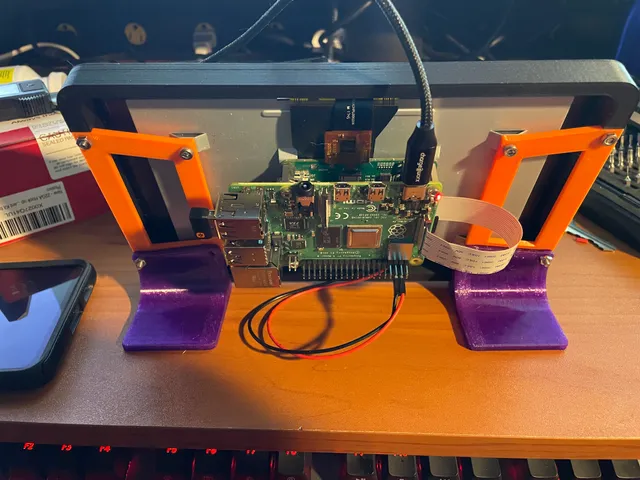
Simple Stand for Raspberry Pi 7" Touchscreen
prusaprinters
This is a simple case for the 7" Raspberry Pi touchscreen. I had issues with the original/official case not being centered to the frame, and also being enclosed, so this fixes that, and also allows the case to stand on its own. The whole thing is easy to assemble with M3 screws and nuts, although some attention needs to be taken to not put a screw through the back of the screen since the mounting holes have nothing behind them.Each side is marked A or B, to keep things simple. There are small but important differences between the two.Print RecommendationsThe embossed letters on each part should be facing up to allow printing in the best orientation. Pay attention to the legs in particular because if they are printed flat they are more likely to snap if put under load.Orientation and the Inverted LegsThere are two sets of legs, one normal and one labeled ‘Inverted’. The inverted legs are marked with Asterisks (*) to make sure you are aware they are different. You can print and install both if you want, or just the one for the orientation you want.In normal orientation, the screen does not need any additional configuration. However when inverted, the LCD will appear upside-down. This can be solved by adding the line lcd_rotate=2 to the file /boot/config.txt on any Raspbian-based OS. There are additional considerations if that doesn't work, but they can be found on Raspberry Pi's documentation site for the screen here.
With this file you will be able to print Simple Stand for Raspberry Pi 7" Touchscreen with your 3D printer. Click on the button and save the file on your computer to work, edit or customize your design. You can also find more 3D designs for printers on Simple Stand for Raspberry Pi 7" Touchscreen.
