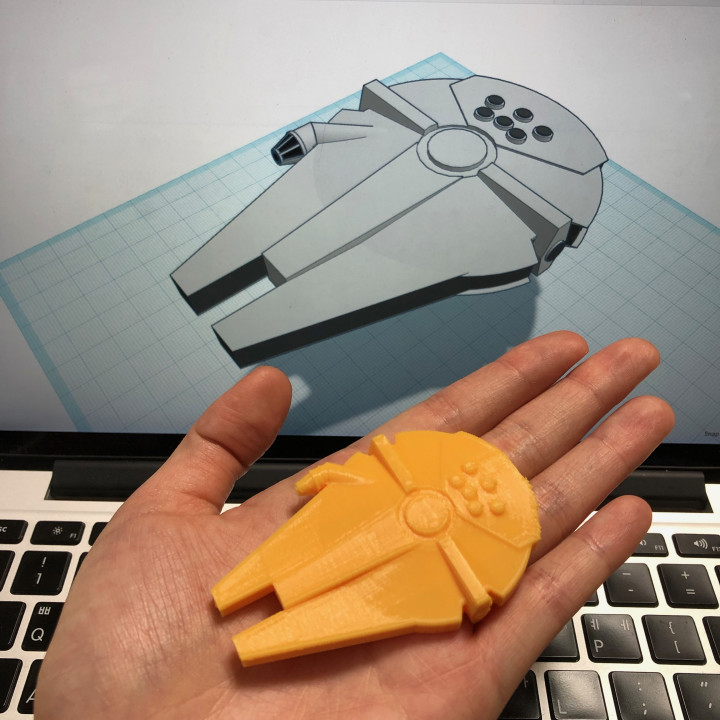
Simple Millennium Falcon with Tinkercad
myminifactory
To Create 3D Models, Follow These Easy Steps: First, You'll Need to Choose a Design Software Like Fusion 360 or Blender. Once You've Selected Your Tool, Start Building Your Model from Scratch Using Basic Shapes and Lines. If You're New to 3D Modeling, Watch Tutorials on YouTube to Learn the Basics of Shape Creation and Editing Tools. To Save a 3D Model, Export It as an STL File Which Can Be Read by Most 3D Printers. This Will Allow You to Print Your Design Using a Variety of Materials and Techniques. For Star Wars Fans, There's a Special Tinkercad Tutorial Series Available Online That Shows How to Create Iconic Characters Like the Millennium Falcon. With These Step-by-Step Guides, Anyone Can Learn to Use Tinkercad and Bring Their Imaginations to Life. If You're New to 3D Modeling, Check Out Tinkercad's Official Website for a Variety of Tutorial Videos and Tutorials That Cover Everything from Basic Shapes to Complex Designs.
With this file you will be able to print Simple Millennium Falcon with Tinkercad with your 3D printer. Click on the button and save the file on your computer to work, edit or customize your design. You can also find more 3D designs for printers on Simple Millennium Falcon with Tinkercad.
