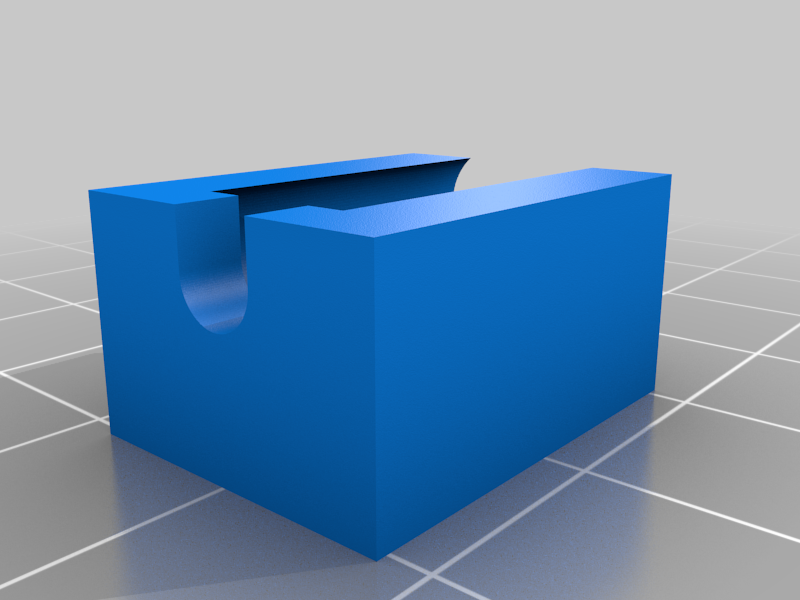
Simple Logitech MX Master 2 Charging Dock
thingiverse
This is a very simple charging dock to be used with Logitech MX Master 2 wireless mouse. You can simply slide your mouse into the charging position, when you do not need it. You will have to check, if your usb cable looks the same as on the picture. You will most likely have to customize the design to your needs as i am using a mouse pad and used assembly adhesive double sided tape (tesa powerbond) to tape the dock to my desk. Simply measure the distance between desk and the upper side of the usb plug when it is plugged into the mouse. To prevent the cable from being pulled out when pulling the mouse out of the dock, i simply used a zip tie. Feel free to improve the design;-) Ideas: * Get rid of the zip tie * Add some guidance so the plug automatically slides into the socket of the mouse
With this file you will be able to print Simple Logitech MX Master 2 Charging Dock with your 3D printer. Click on the button and save the file on your computer to work, edit or customize your design. You can also find more 3D designs for printers on Simple Logitech MX Master 2 Charging Dock.
