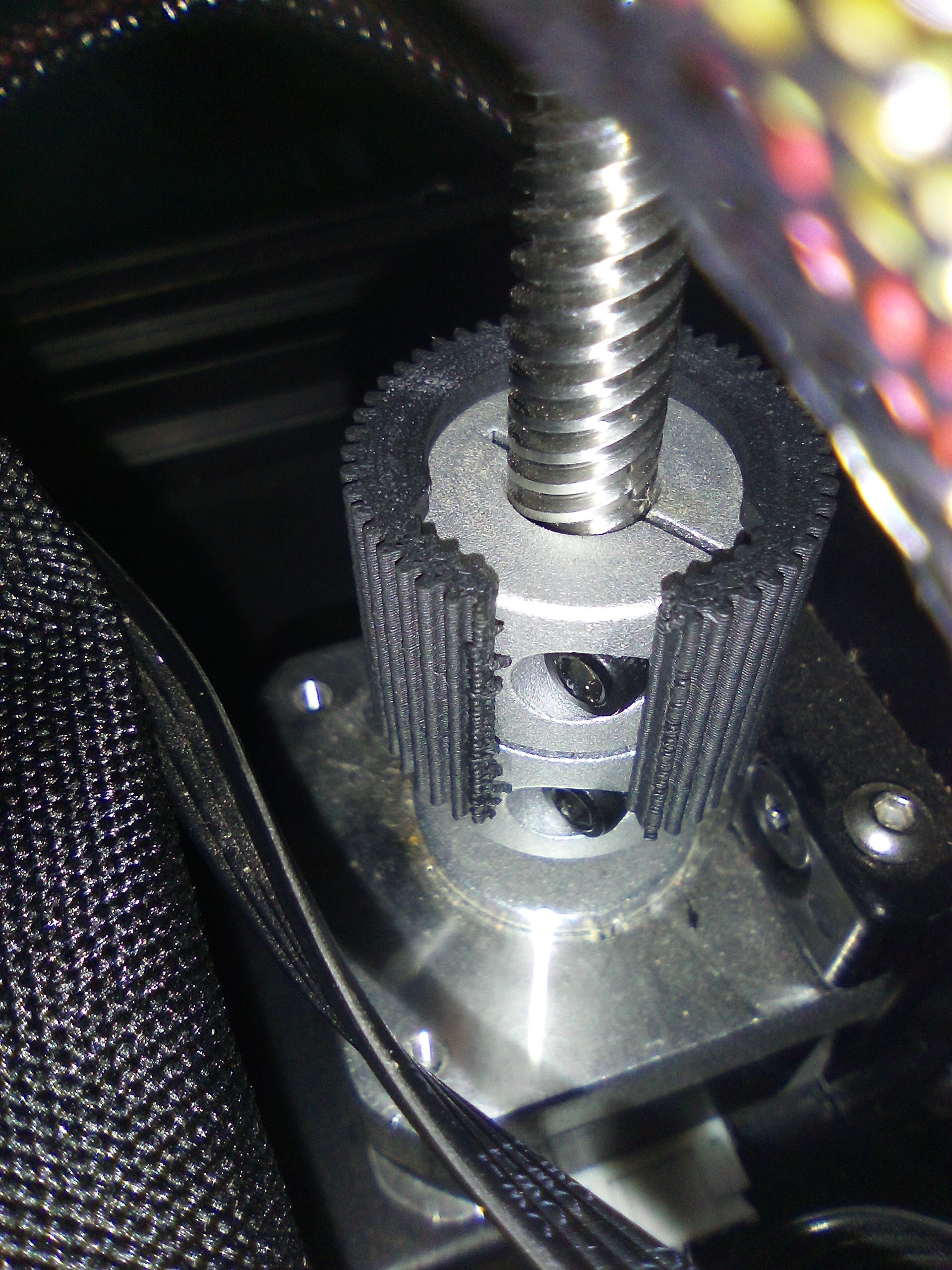
SIMPLE KNOB FOR Z-AXIS, Z-ROD, EASY TO GRAB AND TURN
prusaprinters
<p>Knob for the Z Axis, make it easier to grab and turn.</p><p>This version work for my Creality Ender 2 Pro, maybe work for Ender 3, Ender 3 v2,... well since I saw it similar.</p><p>It should grab firmly to the spacer, since the inner has teeth and some tension. Should may want to make inner teeth grab the screws</p><p>Instruction<br>- This knob has a gap, that you can slide it over the z-rod, make sure the knob's blocker!? face to top<br>- Then you can slide it down to fit the spacer</p><p> </p><p>You will want these inner teeth grab on to the screws</p><p>Printer: Creality Ender 2 Pro<br>Filament: Esun ePLA Matte<br>Layer height: 0.2<br>Print Temp: 230C<br>Heated Bed: No<br>Cooling fan: No<br>Support: No<br>Printing time: 45mins</p>
With this file you will be able to print SIMPLE KNOB FOR Z-AXIS, Z-ROD, EASY TO GRAB AND TURN with your 3D printer. Click on the button and save the file on your computer to work, edit or customize your design. You can also find more 3D designs for printers on SIMPLE KNOB FOR Z-AXIS, Z-ROD, EASY TO GRAB AND TURN.
