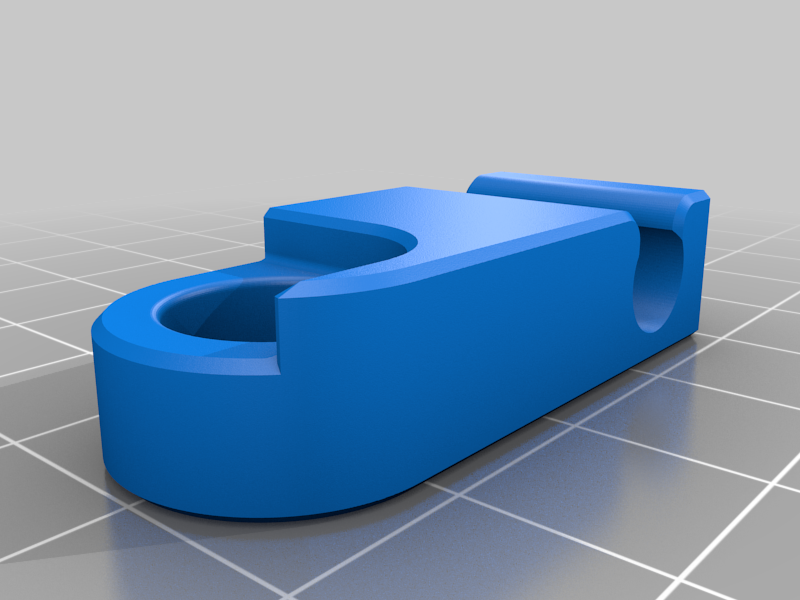
Simple Hot Bed Cable Holder for Anycubic i3 Mega
thingiverse
Install the heat/hot bed cable on Anycubic i3 Mega in 6 easy steps: 1. Print out the clip first. 2. Remove the rear right bed leveling knob carefully. 3. Insert the leveling knob into the printed clip. 4. Put the leveling knob back onto the bed frame securely. 5. Tuck away the loose cable by clipping it to the new part. 6. You're done, that's all there is to it!
Download Model from thingiverse
With this file you will be able to print Simple Hot Bed Cable Holder for Anycubic i3 Mega with your 3D printer. Click on the button and save the file on your computer to work, edit or customize your design. You can also find more 3D designs for printers on Simple Hot Bed Cable Holder for Anycubic i3 Mega.
