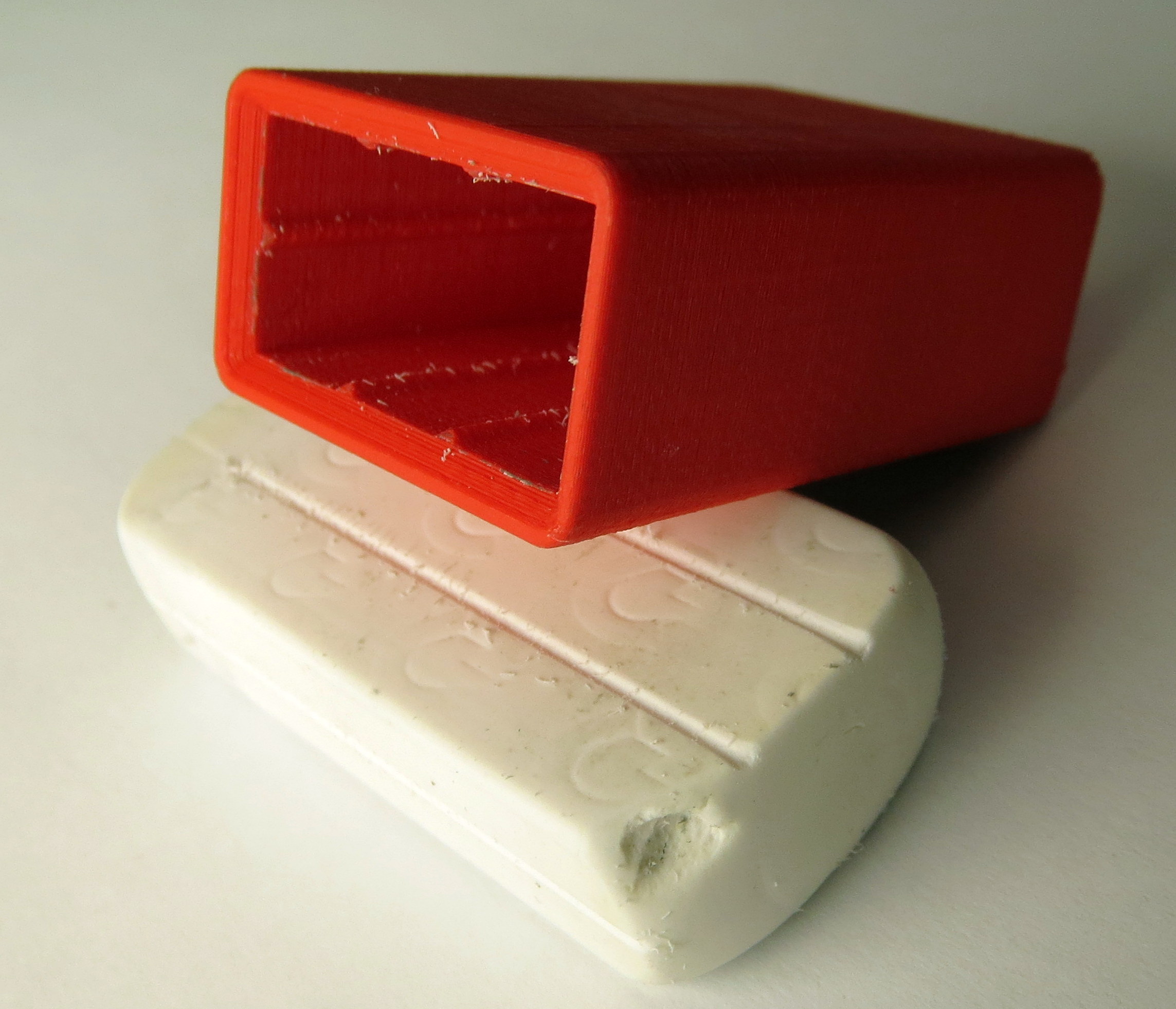
simple eraser cover
myminifactory
If you have a 50x22x12mm eraser and an Ultimaker², use the .gcode file directly. If your eraser is smaller or larger than 50x22x12mm, slice the .stl file. To change the dimensions of the eraser, edit the .sldprt file in the .zip archive. You'll need to adjust the first function's length to height-width and the extrusion dimension to length. The generated G-code is high-quality, with walls 2mm thick for a sturdy case and great tactile feedback. However, the lines inside the cover may make it difficult to insert the eraser initially. Over time, grooves will be carved in, but this can be mitigated by experimenting with less aggressive line designs or adjusting the model's dimensions.
With this file you will be able to print simple eraser cover with your 3D printer. Click on the button and save the file on your computer to work, edit or customize your design. You can also find more 3D designs for printers on simple eraser cover.
