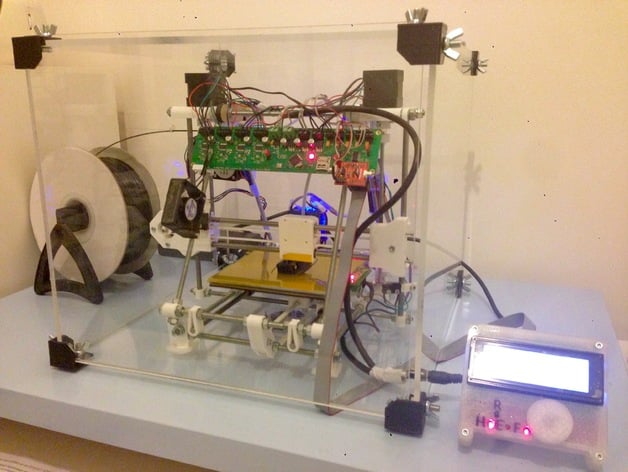
Simple Enclosure / Casing Corners
thingiverse
These corners enable you to build a simple yet effective enclosure for your 3d printer, allowing it to run efficiently while protecting against draughts and dust in addition to maintaining a stable temperature environment and reducing plastic odour. The corners are specifically designed for use with particular materials: Top and bottom faces - 6mm Acrylic Sheet All other faces - 5mm Acrylic Sheet Face height and width will depend on the specifications of your printer. I acquired the acrylic needed for this enclosure from sheetplastics.co.uk, which cut it to exact sizes I requested. There are five corner files available to download, each of which requires a specific number of prints and can be found in the file name. This will give you eight corners in total. To access the printer, simply slide up the front panel, which can also slide out if necessary (as seen in the attached photos). Use wing nuts and bolts to assemble the corners to the acrylic sheet, tightening them only finger-tight to prevent any damage to the material. Here are the build instructions: Layer Height: 0.3mm Material: ABS Cooling: No Cooling Needed Supports: No Support Structures
With this file you will be able to print Simple Enclosure / Casing Corners with your 3D printer. Click on the button and save the file on your computer to work, edit or customize your design. You can also find more 3D designs for printers on Simple Enclosure / Casing Corners.
