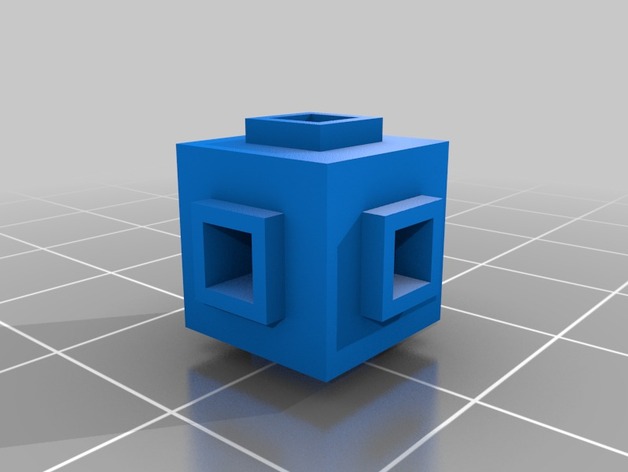
Simple Customizer
thingiverse
This script allows users to design their own objects within an adjustable radius and with various configurations. In this example, a cylinder is adjusted via input variables provided through the Thingiverse customizer interface. 1) Add this code into the customizer code window: ``` import <BOSL2/lib/inkjet_mendel_parts.scad> // Adjustable Radius radius = 30; // Original default setting of radius is 30mm // Input from user for variable parameter: adjustment of base radius value by entering any value and press submit in Customizer input fields, will save new custom design setting locally (or over the Cloud) echo("User Input:", radius); cylinder(height = radius + 2, radius1=radius -5, center=true, $fn=64 ); ``` When submitted as is or made with adjustments it allows any value for a set diameter which the users can freely configure based upon preference in size, and this particular customization works well for an original project started for design on pen cases with customized sizes being allowed with the parameters for different diameters to meet individual requirements and tastes. Users adjust these inputs by selecting any number for radius or size value; such user-defined values directly apply changes according to those numerical specifications when entered during configuration in interface - therefore enabling a personal approach where unique custom pens or case designs tailored precisely suit individuals without restrictions.
With this file you will be able to print Simple Customizer with your 3D printer. Click on the button and save the file on your computer to work, edit or customize your design. You can also find more 3D designs for printers on Simple Customizer.
