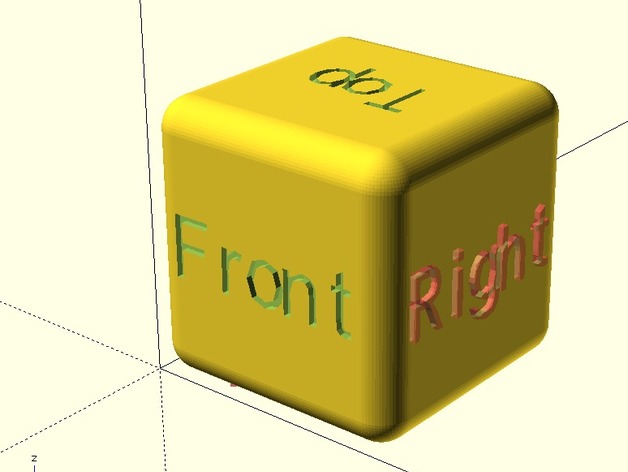
Simple Cube with Words
thingiverse
A fellow asked me for a resizeable cube with a word on each side. Here's a simple framework for such a cube in OpenSCAD. I'm really fond of OpenSCAD for parametric 3D modeling. The choice between engraved or embossed letters is made by uncommenting the "difference" and/or "union" line in the source code. The script uses the Write Library, which can be found at https://www.thingiverse.com/thing:16193. For information on how to install libraries, check out https://en.wikibooks.org/wiki/OpenSCAD_User_Manual/Libraries. Overview and Background This is just a basic script for designing a cube with words on each side. Lesson Plan and Activity Feel free to play around with the parameters to create your own customized cube.
With this file you will be able to print Simple Cube with Words with your 3D printer. Click on the button and save the file on your computer to work, edit or customize your design. You can also find more 3D designs for printers on Simple Cube with Words.
