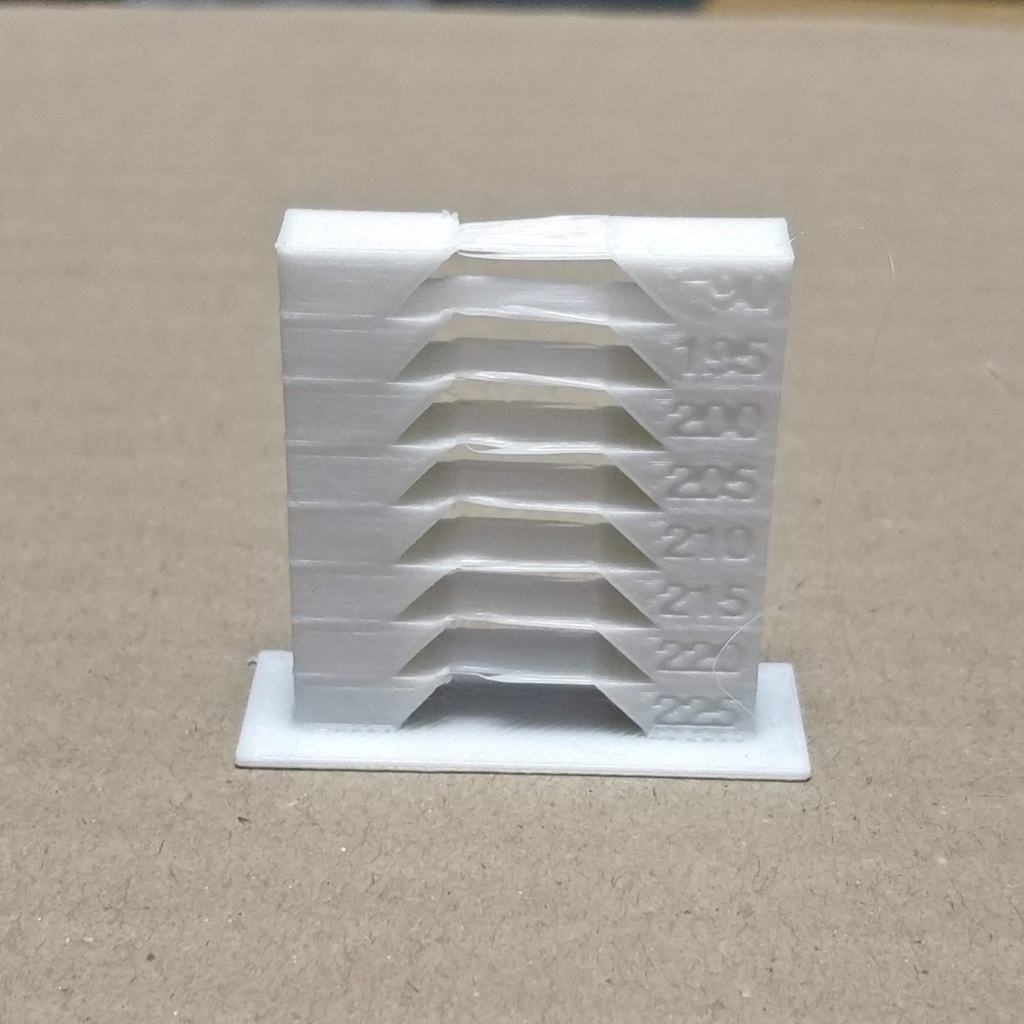
Simple as Possible Temperature Calibration Tower
prusaprinters
<p>Update: Added parametric OpenSCAD file > SAP temp tower.scad</p> <p>Customize your temperature calibration tower via thingiverse's<strong>Open in Customizer</strong> or open the scad file in OpensCAD.</p> <p>Be sure to edit the gcodes to match your customized tower</p> <hr/> <p>Simple 5mm temperature calibration tower for PLA</p> <p>Included modifier for PrusaSlicer to set tempratures at proper layer heights</p> <p>Open, (edit according to your prefered temps and floor count), and copy the text in SAP_temp_tower_gcode_modifier.txt.</p> <p>Make a new Printer Setting and paste the GCODE modifier in</p> <p>Custom G-code > Before layer change gcode</p> <p>Save setting and slice the .stl</p> <p>Your printer will print the model at the set temperature automatically.</p> <h3>Print Settings</h3> <p><strong>Rafts:</strong></p> <p>No</p> <p class="detail-setting supports"><strong>Supports: </strong> <div><p>No</p></div> <p><strong>Resolution:</strong></p> <p>200</p> <p class="detail-setting infill"><strong>Infill: </strong> <div><p>20</p></div> <p><strong>Filament:</strong> PolyMaker PLA</p> </p></p> Category: 3D Printing Tests
With this file you will be able to print Simple as Possible Temperature Calibration Tower with your 3D printer. Click on the button and save the file on your computer to work, edit or customize your design. You can also find more 3D designs for printers on Simple as Possible Temperature Calibration Tower.
