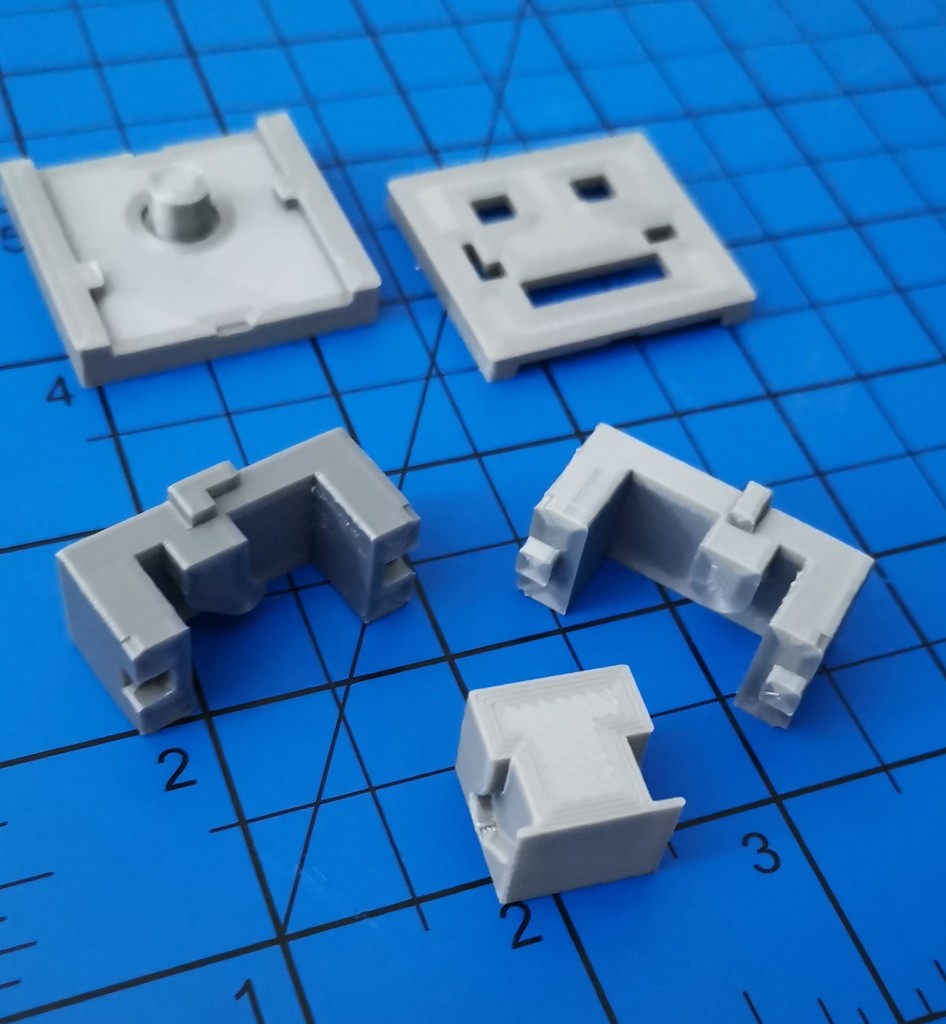
Silicone mold E3D V5
thingiverse
This is a Silicone Mold Sock for E3D V5 Hotend (Mounted on Anycubic I3 Mega). You need to assemble it in this way: 1 - Combine the "V5 Filled" between the "SX" and DX. There's only one way to put them together. 2 - Put all three pieces combined on the "Fondo". You should hear a click sound. 3 - Put the Silicone (High Temp Resistant) inside the Mold. Fill it halfway. 4 - Put the last piece "Tappo" to close the mold. You should hear another click sound. Finish by filling it to the top. Tap it gently on the desk several times to help the air rise to the top. If necessary, fill it again. I recommend using tape behind the mold to prevent the silicone from escaping. It's a good idea to spray a thin layer of oil before assembling the mold and adding the silicone, which will help with detachment. Wait for a few hours as your silicone instructions dictate. Then, open the mold gently. The Silicone for High Temp (Black) can be found here: https://www.amazon.com/dp/B00GFACVWO If you want to buy the sock without going through this process, you can find it here: https://aliexpress.com/item/4000899225406.html I was inspired by this design: https://www.thingiverse.com/thing:2839565 (The author removed the STL file, so this is not a remake)
With this file you will be able to print Silicone mold E3D V5 with your 3D printer. Click on the button and save the file on your computer to work, edit or customize your design. You can also find more 3D designs for printers on Silicone mold E3D V5.
