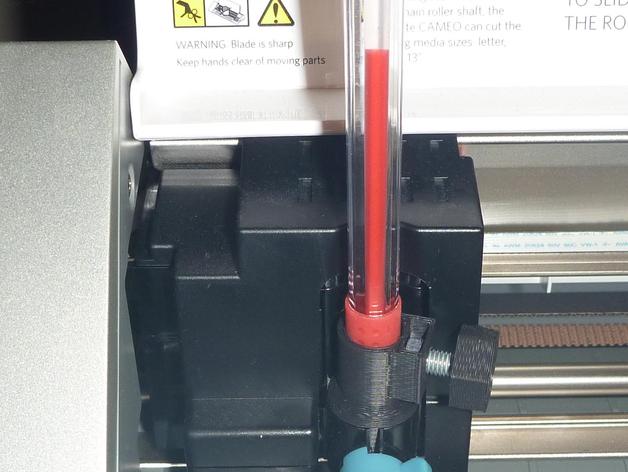
Silhouette Cameo pen adapter
thingiverse
To utilize 30 vibrant gel pens with Silhouette, print the provided pen adapter that accommodates M5 nuts and screws. Ensure proper fit of the nut and screw before proceeding. Next, assemble the knob by pressing it over an M5 screw's head using a vice. Insert the pen into the adapter, leaving about 0.5mm of the ballpoint exposed. Secure the pen in place with the screw and nut combo. Finally, lock the adapter into Cameo for use. For customization, utilize OpenJsCad by pasting the 'silhouette-pen-adapter.jscad' content into the "Playground" text area, adjust parameters as needed, then generate and save STL files for both the adapter and knob.
With this file you will be able to print Silhouette Cameo pen adapter with your 3D printer. Click on the button and save the file on your computer to work, edit or customize your design. You can also find more 3D designs for printers on Silhouette Cameo pen adapter.
