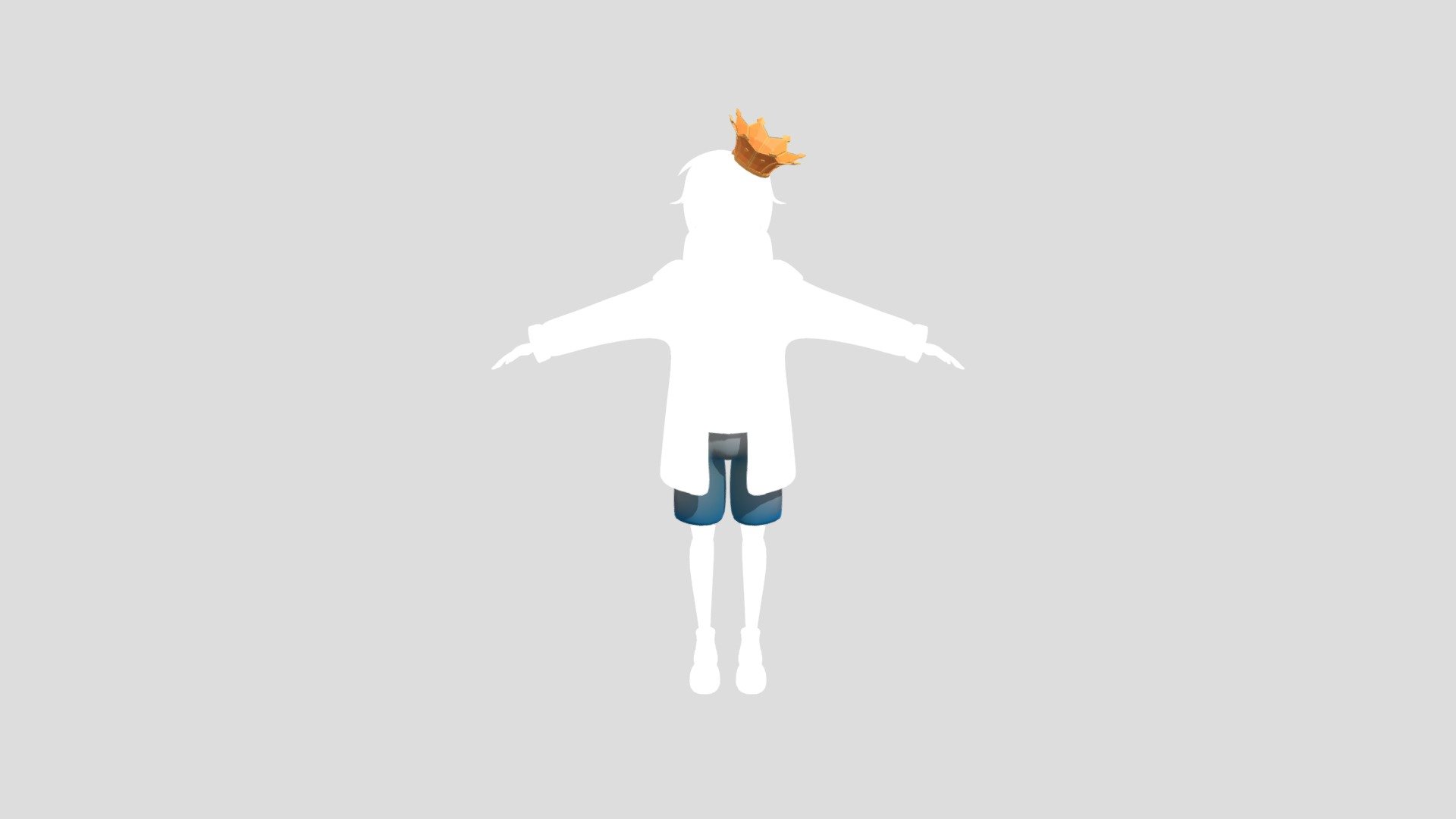
Sikku
sketchfab
Sample View The user interface is streamlined to provide a clear and concise overview of all available features. A prominent dashboard displays key metrics and essential tools, while the main navigation menu allows users to easily access various sections of the platform. On the top bar, several options are available for customizing the layout and appearance of the view. Users can toggle on or off various elements, such as the header, footer, and sidebars, to create a personalized experience that suits their needs. Below the navigation menu, a series of buttons and icons provide quick access to frequently used functions. These include options for creating new items, editing existing ones, and deleting unnecessary data. The main content area is where users can view and interact with various types of information. This may include lists, tables, charts, or other visualizations that help users understand complex data. Users can also add custom comments and annotations to specific items, making it easier to collaborate with others. On the right-hand side of the screen, a series of panels offer additional functionality and tools. These may include features for filtering data, searching for specific terms, or exporting information in various formats.
With this file you will be able to print Sikku with your 3D printer. Click on the button and save the file on your computer to work, edit or customize your design. You can also find more 3D designs for printers on Sikku.
