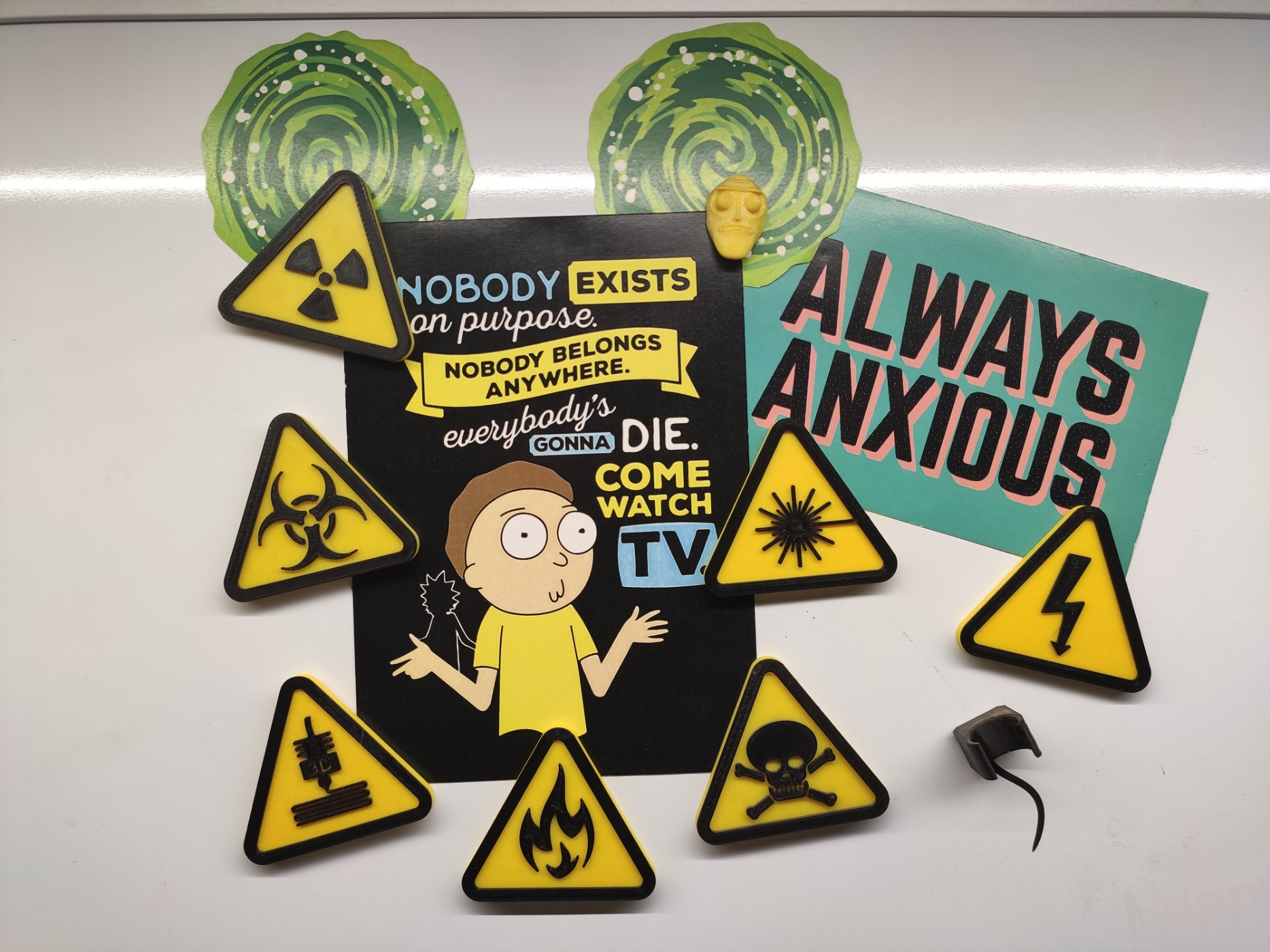
Signages
prusaprinters
<p>Here are some Signages which can be stuck on surfaces using either a double sided tape or magnets. <i><strong>Added two new!</strong></i></p><p><i><strong>Color change</strong> is required to get this effect while slicing!</i></p><p>Error</p><p>Nuclear</p><p>Biohazard</p><p>Danger </p><p>Laser </p><p>3D Printer</p><p>Flammable</p><p>Electric</p><p>Recommended Layer Height : <strong>200um / 0.2mm</strong></p><figure class="image"><img src="https://media.prusaprinters.org/media/prints/75550/rich_content/90f36ab8-d696-4144-8916-fd4a4ae8bf79/img_20210910_030001.jpg#%7B%22uuid%22%3A%2209d76f07-f6f9-48a9-9d28-6c005b32f83c%22%2C%22w%22%3A1868%2C%22h%22%3A1401%7D"></figure><p>I have used a <strong>5mm x 1mm neodymium magnet</strong> on the back but you can change the size of the hole according to the magnets you have.</p><p>The <strong>color change</strong> will happen at the same layer height so you can print all the signages at the same time.</p><p>If done individually, each sign should not take more than <strong>30 minutes at 0.2mm</strong> layer height.</p><figure class="image"><img src="https://media.prusaprinters.org/media/prints/75550/rich_content/938cc895-db40-45db-9692-026a9635bb5f/img_20210909_185840.jpg#%7B%22uuid%22%3A%22b78b2d94-3611-4a51-a605-12f716a79c60%22%2C%22w%22%3A2169%2C%22h%22%3A1626%7D"></figure><figure class="image"><img src="https://media.prusaprinters.org/media/prints/75550/rich_content/0abf6bd8-be3c-4f98-9381-ed396d870396/img_20210909_185848.jpg#%7B%22uuid%22%3A%22d64654ce-2d1b-4b64-8adf-156da0d2a92d%22%2C%22w%22%3A2207%2C%22h%22%3A1655%7D"></figure><p> </p><p>Thank You~</p>
With this file you will be able to print Signages with your 3D printer. Click on the button and save the file on your computer to work, edit or customize your design. You can also find more 3D designs for printers on Signages.
