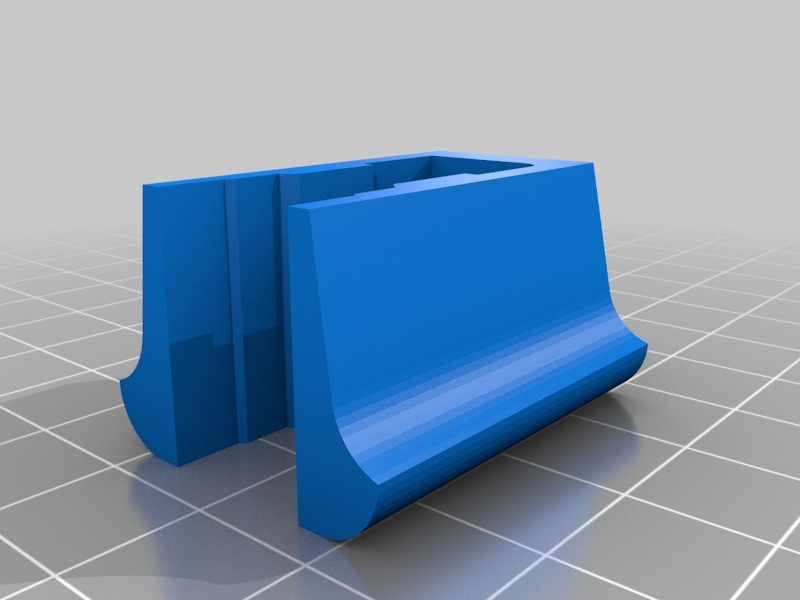
SIG Speed loader
thingiverse
Loading a Sig Mag with .22 caliber ammunition requires some finesse, but the right techniques can make it happen quickly and smoothly. To get started, first ensure you have the magazine removed from your firearm. Next, locate the magazine's release button and press it firmly to detach the magazine from the pistol. Now that the magazine is out of the way, proceed to load each round individually into the chamber. Hold the cartridge by its rim, with the pointed end facing upwards, and carefully insert it into the chamber until it clicks securely into place. If you're loading multiple rounds at once, simply repeat this process for each additional round. As you load each one, make sure they're seated properly in their respective chambers to avoid any potential jams or misfires. Once all your .22 caliber ammunition is loaded and seated correctly within the Sig Mag's chamber, slide the magazine back into place by pressing the release button until it clicks. Give the pistol a quick check to ensure everything is secure before handing it over to someone else for use.
With this file you will be able to print SIG Speed loader with your 3D printer. Click on the button and save the file on your computer to work, edit or customize your design. You can also find more 3D designs for printers on SIG Speed loader.
