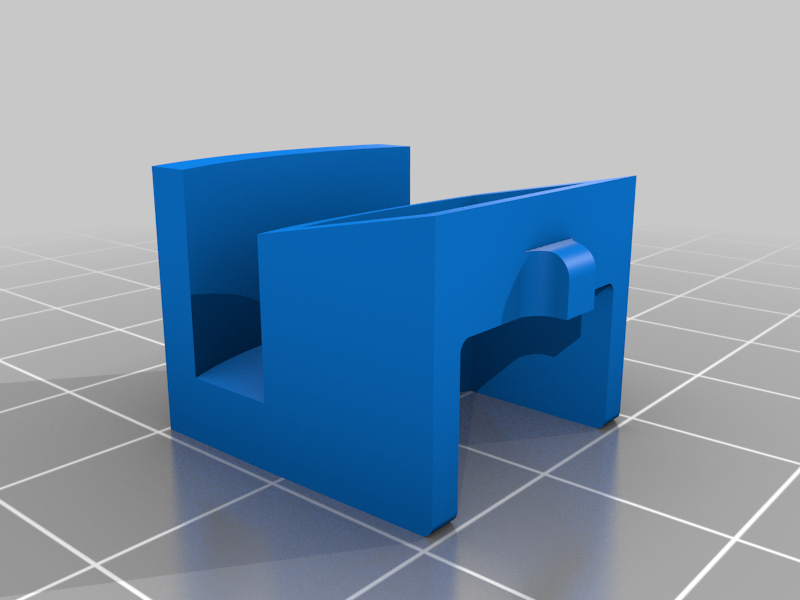
Sig Sauer Romeo Zero Brightness Tool
thingiverse
Hello! I designed and printed this tool to make it simpler to adjust the brightness on a Sig Sauer Romeo Zero Optic. It enables you to see through the sight while also pressing the adjustment button more easily. Make sure to carefully press the tool into the front of the optic as you insert it. Apply a steady amount of forward pressure as you press the tool down to cycle brightness. I plan to continuously update and improve the model over time, as this was one of my initial attempts at creating this part. I hope you find it useful.
With this file you will be able to print Sig Sauer Romeo Zero Brightness Tool with your 3D printer. Click on the button and save the file on your computer to work, edit or customize your design. You can also find more 3D designs for printers on Sig Sauer Romeo Zero Brightness Tool.
