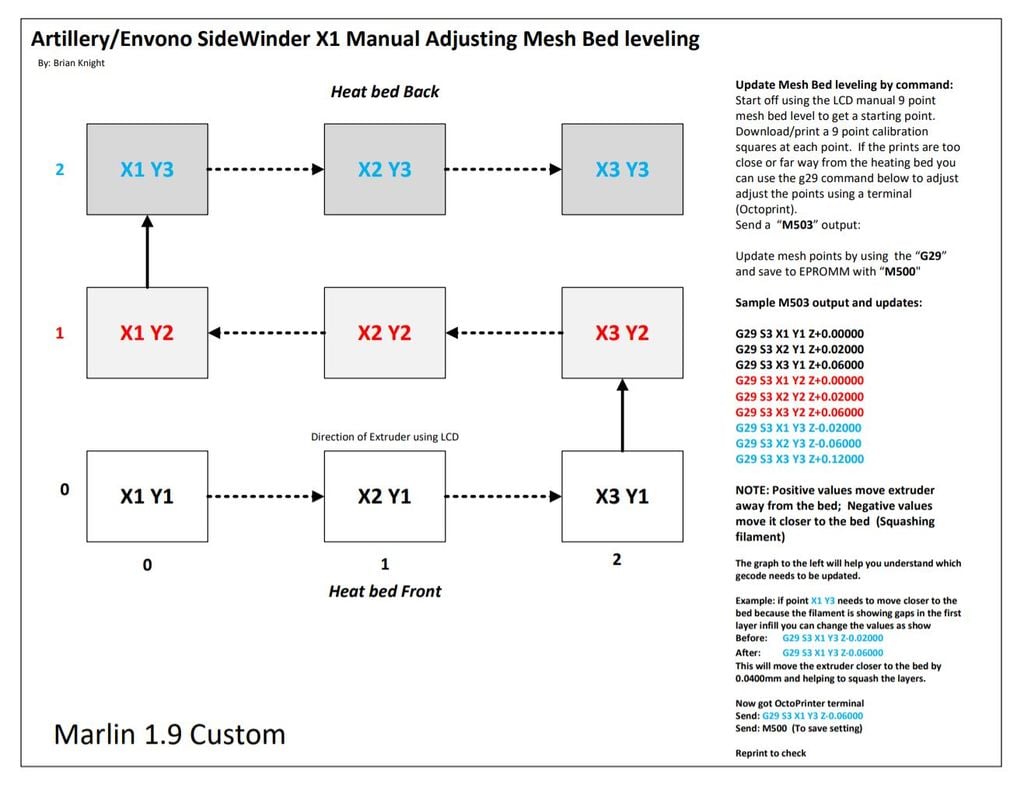
SideWinder X1 Manual Adjust Mesh Bed Guide
thingiverse
I have designed an intuitive graph to simplify manual updates of single mesh points on your SideWinder X1 running Marlin 1.9 custom firmware. You won't need to re-run the MLB manual mesh point levels. What I've discovered is that every time I use the LCD screen (MBL), I would fix one point, but break two or three others and it took a long time to get the first layer aligned. I searched extensively for the commands and couldn't find an easy-to-use site that explained how to update a single mesh point. So, I created a process graph to aid you in updating stored single mesh points. This graph can be used on any printer running Marlin 1.9/2.0 MBL with nine points. If you find this useful, please let me know with a like. Thanks for your time, and enjoy!
With this file you will be able to print SideWinder X1 Manual Adjust Mesh Bed Guide with your 3D printer. Click on the button and save the file on your computer to work, edit or customize your design. You can also find more 3D designs for printers on SideWinder X1 Manual Adjust Mesh Bed Guide.
