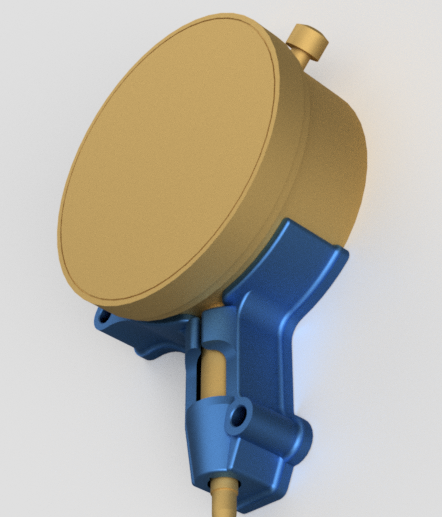
Sidewinder X1 Dial Indicator Mount
prusaprinters
<p>A dial indicator mount for the Sidewinder X1. Remove the part cooling fan and screw this into place using the same screws. The dial indicator is intended to be a tight press fit into the mount to keep it in place. I use it with a Clockwise Tools dial indicator which has a 9.5mm diameter stem.</p><p>This places the needle 30mm forward inline with the nozzle. </p><p>When leveling I use this at the 4 corner leveling positions first to set them all to the same depth.</p><p>Next I do a 5x5 mesh. When making the mesh once the printer moves to each location you can manually send G0 GCode commands to move the print head 30mm back on the Y Axis and then begin adjusting Z height for that point.</p><p> </p>
With this file you will be able to print Sidewinder X1 Dial Indicator Mount with your 3D printer. Click on the button and save the file on your computer to work, edit or customize your design. You can also find more 3D designs for printers on Sidewinder X1 Dial Indicator Mount.
