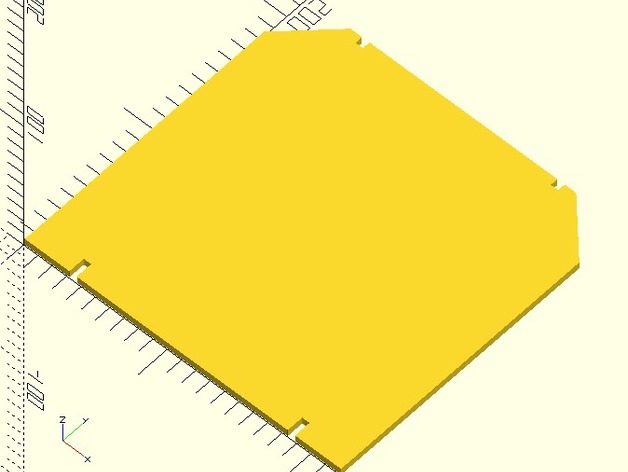
Side Panel Insert for Makerbot Replicator Enclosure
thingiverse
Cut out a precise profile using a laser cutter, specifically designed for inserting into side wall openings of 3D printers like the Makerbot Replicator, Flash Forge or their clones. This profile serves as an essential component in creating an enclosure that enhances printing quality and reduces warping. Pair it with the front door insert (http://www.thingiverse.com/thing:757385) for a seamless integration. **Instructions:** Use laser cutting techniques to precision-cut an acrylic panel that will become part of an enclosure for the Makerbot Replicator 3D printer. This added layer improves print quality by containing air currents and helps decrease warping caused by heat expansion. To attach these panels securely, use these specialized clips (http://www.thingiverse.com/thing:757462). Ensure a snug fit by measuring your printer's opening carefully; variations in Replicator, Flash Forge, and clone models' openings necessitate dimensional adjustments to this panel.
With this file you will be able to print Side Panel Insert for Makerbot Replicator Enclosure with your 3D printer. Click on the button and save the file on your computer to work, edit or customize your design. You can also find more 3D designs for printers on Side Panel Insert for Makerbot Replicator Enclosure.
