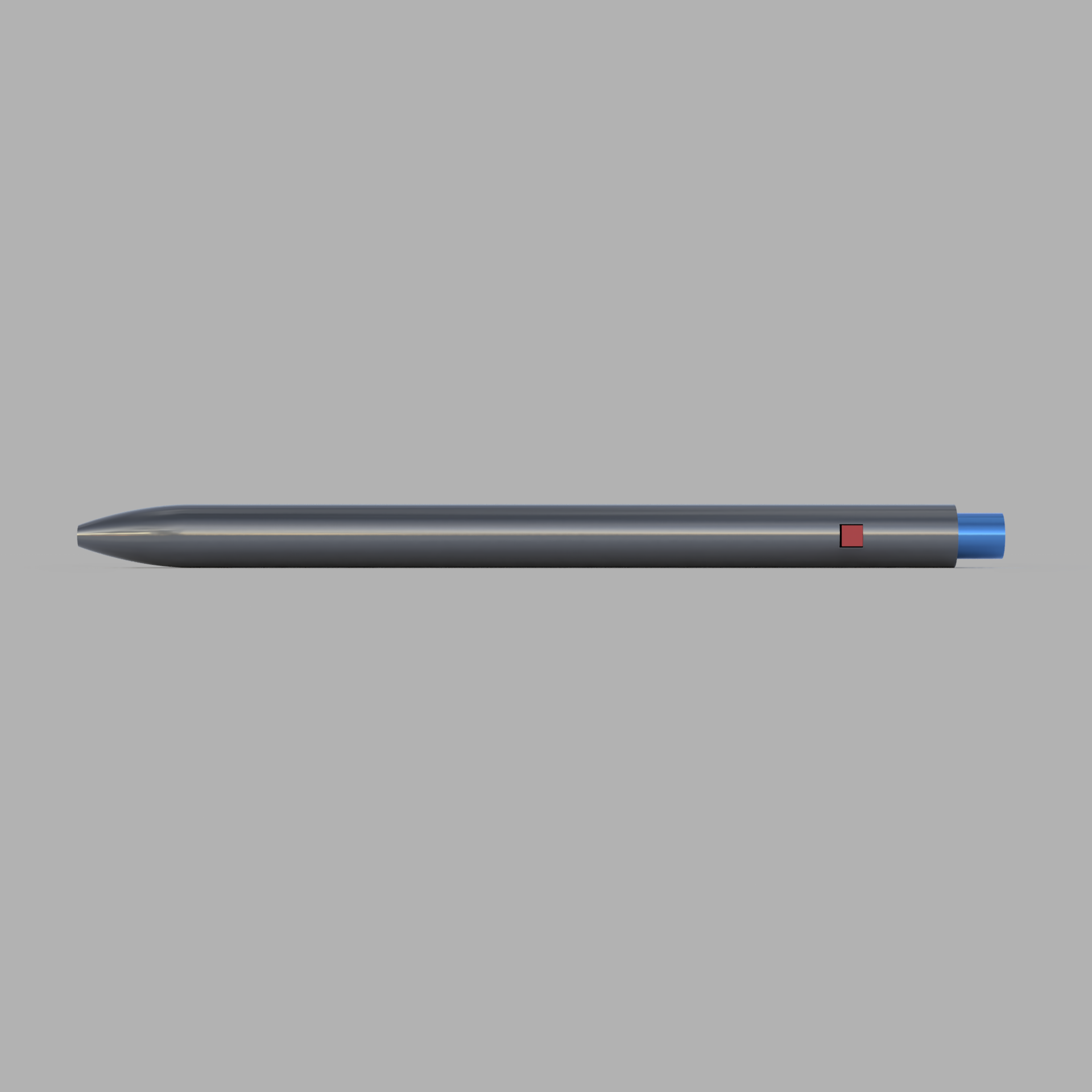
Side Click Pen
prusaprinters
<p>Designed around the Pilot G2 ink cartridge and spring. The 3D printed spring needs to fit into the Top Button so that the Spring's long end and the Top Button's Beveled end are lined up (see CAD image). Inserting the spring and Top Button into the pen requires you to compress the spring more than you may think. It's fine, just do it. Line up the Spring's button to the hole in the main body and push. Make sure you have the ink cartage and pen spring in the main body before you add the spring and Top Button as its a pain to take back out (Possible, but difficult)</p><p> </p><p>Note: Make sure you have “Detect Thin Walls” Enabled or the opening for the pen tip will be enlarged.</p>
With this file you will be able to print Side Click Pen with your 3D printer. Click on the button and save the file on your computer to work, edit or customize your design. You can also find more 3D designs for printers on Side Click Pen.
