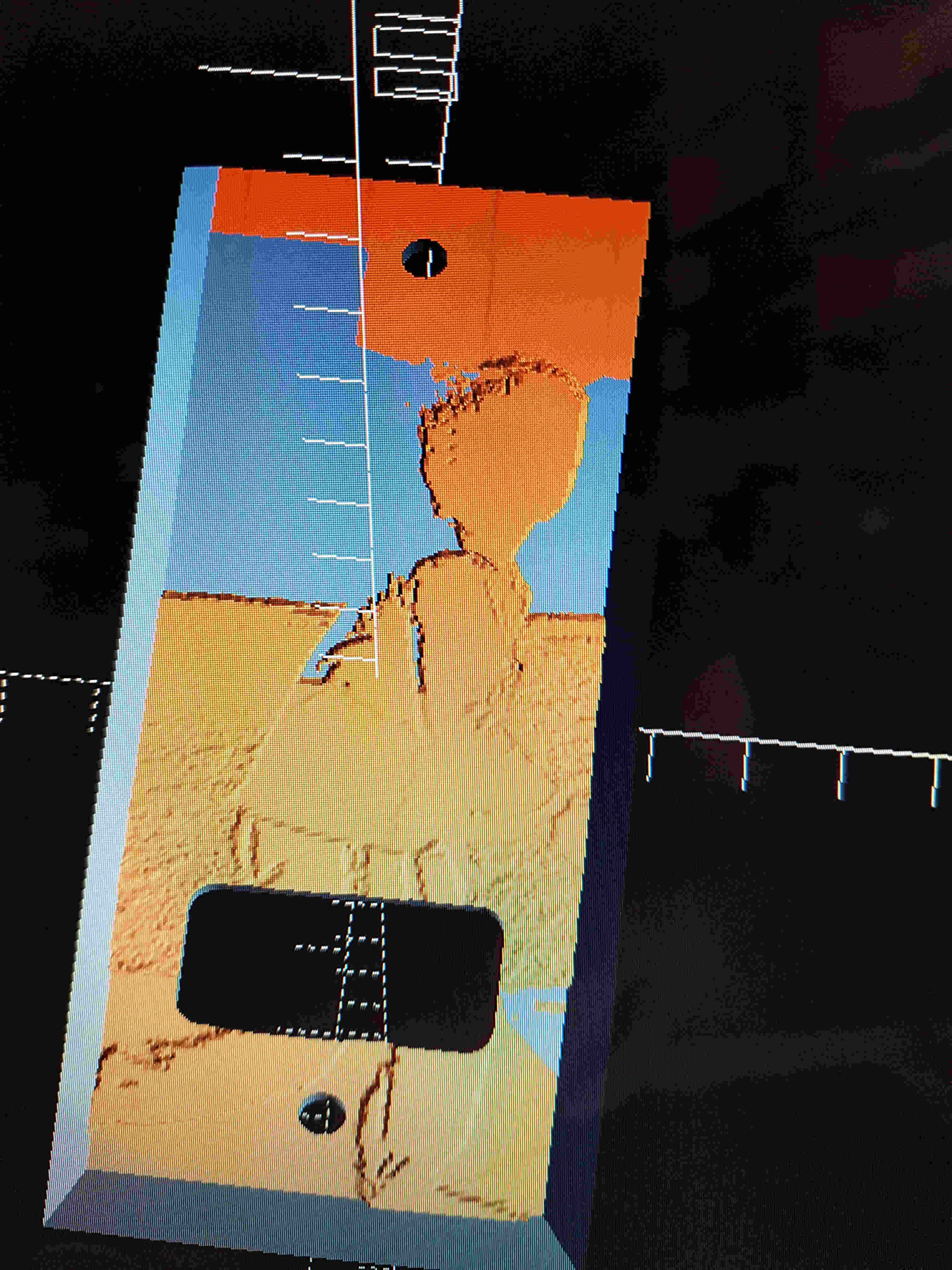
Shutters - In House Cover Plate Replacement (Parametric)
prusaprinters
<p>While replacing <a href="https://www.prusaprinters.org/prints/57988-shutters-belt-pulley-replacement">belt pulley</a>, old plastic cover in house broke :-(</p><p>Well, lets replace it!</p><p>For this part, I tried to engrave an simplified holiday image onto its surface. Therefore you find two versions of files: one with engraved image and a plane surface.</p><p>In photo of printed model, I compared results with different wall height. Bigger value on the left side worked out much better.</p><p>Change parameters in file *.scad to match your needs of course. It is pretty simple to do so and generate your own .stl file.</p><p>Just get <a href="https://www.openscad.org/">OpenSCAD</a>, load the file, change your settings, press “F6” & then “F7”. Voila, there you have you very own specific cover plate!<br>Guess, you might want to have a look to this nice <a href="https://www.openscad.org/cheatsheet/index.html">Cheat Sheet</a> if you are curious about a fast introduction of its syntax.</p>
With this file you will be able to print Shutters - In House Cover Plate Replacement (Parametric) with your 3D printer. Click on the button and save the file on your computer to work, edit or customize your design. You can also find more 3D designs for printers on Shutters - In House Cover Plate Replacement (Parametric).
