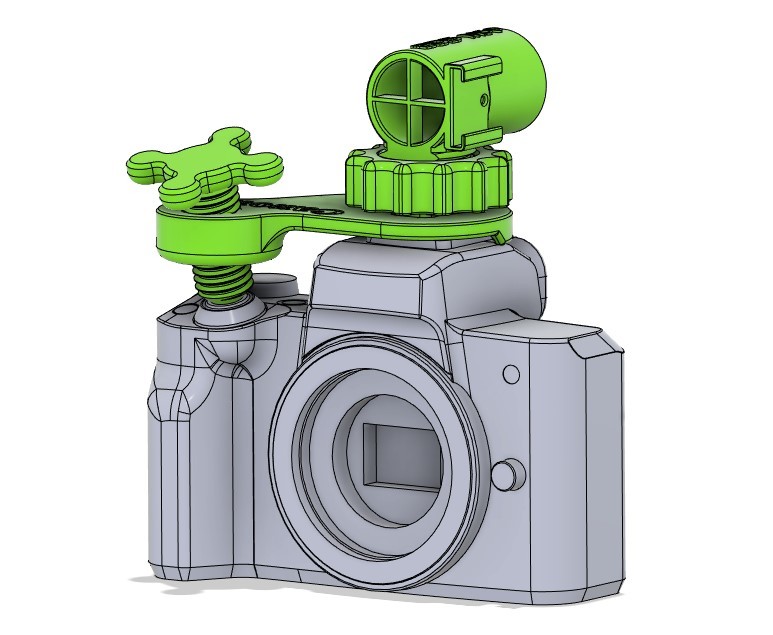
Shutter Release Button Pusher - Canon EOS M50
thingiverse
I recently purchased an Omegon Montierung Mini Track LX3 device to track stars. The problem I faced with my Canon EOS M50 was that it only has a wireless remote option, but not a plug-in cable for shooting multiple photos in succession without having to stand next to the camera and do everything manually. I found online solutions that required modifying the hardware, which involved soldering and other technical procedures. Since I didn't want to make any modifications to my equipment, I decided to come up with an alternative solution. To create this device, you will need the following parts: * 2x M3 x 16 countersunk screws * 2x M3 flat square nuts This design is a ColdShoe version, allowing you to store your HotShoe Cover while using it. I have also included Fusion360 and STEP files for anyone who wants to modify them to fit their specific setup. The Fusion360 file includes an M50 dummy model; all you need to do is make the dummy visible if you choose to modify the design. If you decide to make any changes, please share your modifications with others so they can benefit from your adjustments. I would like to extend my gratitude to Luke Pamula for providing the Canon EOS M50 dummy model. You can find it on GrabCAD under the following link: https://grabcad.com/library/canon-m50-mirrorless-camera-1 To print this device, set the first layer height to 0.3mm and the rest of the layers to 0.12mm. When printing the version with a ColdShoe, it's recommended to use a brim for better adhesion to the build platform.
With this file you will be able to print Shutter Release Button Pusher - Canon EOS M50 with your 3D printer. Click on the button and save the file on your computer to work, edit or customize your design. You can also find more 3D designs for printers on Shutter Release Button Pusher - Canon EOS M50.
