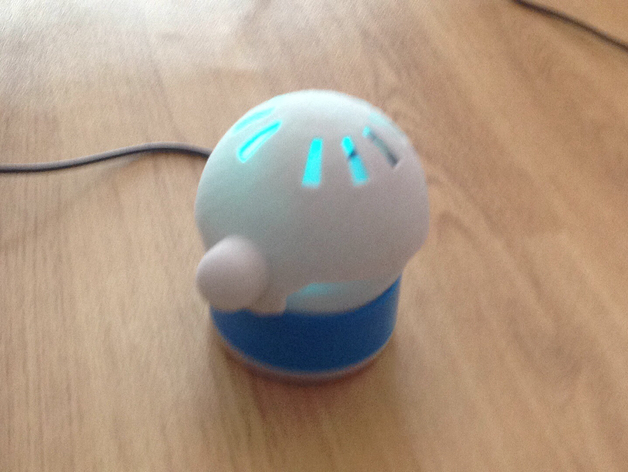
Shpero Magnet Resetter #make5000
thingiverse
make5000 When your Sphero displays an erratic blue-green strobe, take control and restart it by sweeping the magnet methodically along its equatorial plane. The tutorial video makes it look effortless: (www.youtube.com/watch?v=ah5G9_pJuYo&feature=youtu.be) However, mastering this skill is much more challenging than expected, particularly if you have unsteady hands. The Sphero Magnet Resetter is specifically designed to enhance precision and ease of use. This versatile tool helps young children as well, ensuring they can successfully manage it in their smaller hands. To restart your Sphero quickly, simply place the magnet within the resetter's cavity, attach the unit securely onto the Sphero's surface, rotate it gently for optimal performance. Subsequently, let the system recharge for exactly 120 minutes to revive the robotic sphere to its previous state. Ease and simplicity - a truly rejuvenating experience! Personally, my Sphero requires periodic resetting sessions. I'm proud to claim that employing the resetter consistently helps streamline this demanding procedure significantly. Below you will find visual aids to supplement the discussion: 1) An accurately 3D printed model for illustration purposes (crafted through a collaboration with a skilled local Printing Shop.) I regret, as an amateur in personal robotics projects, owning a high-quality, precision engineering 3D printing device has yet to become a reality in my current living environment
With this file you will be able to print Shpero Magnet Resetter #make5000 with your 3D printer. Click on the button and save the file on your computer to work, edit or customize your design. You can also find more 3D designs for printers on Shpero Magnet Resetter #make5000.
