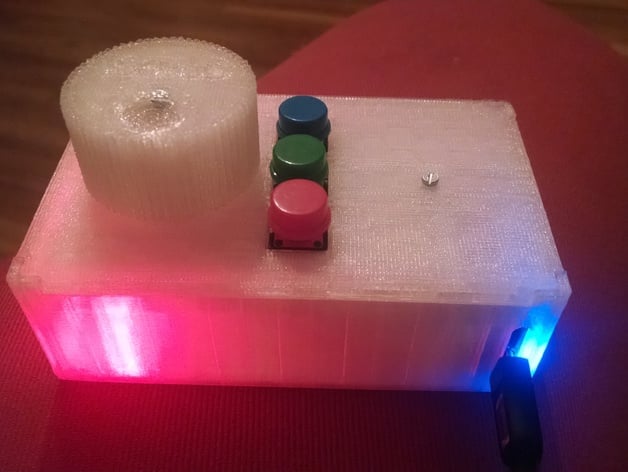
Shopbot CNC Pendant
thingiverse
To create my custom CNC pendant, I was inspired by an existing model and desired features like button customization, functionality tweaks, and compatibility with my Shopbot controller. The pendant connects to the computer via the controller software's "Keyboard Control Mode" and uses color-coded buttons for X/Y/Z axis control, with a jog wheel for machine movement, and a detail mode button for precise steps. Enhancements like additional buttons or jog modes are possible. Essential items include a Makerbot 5th Gen 3D printer, an Arduino Micro (with headers), Perma-proto PCB, colorful tactile buttons, rotary encoder, and an 8mm Neopixel. Assemble the 3D printed parts, solder the electronics according to diagrams, download the "shopbot_pendant_micro.ino" file for Arduino Micro programming, and assemble the final product, which may require minor filing adjustments.
With this file you will be able to print Shopbot CNC Pendant with your 3D printer. Click on the button and save the file on your computer to work, edit or customize your design. You can also find more 3D designs for printers on Shopbot CNC Pendant.
