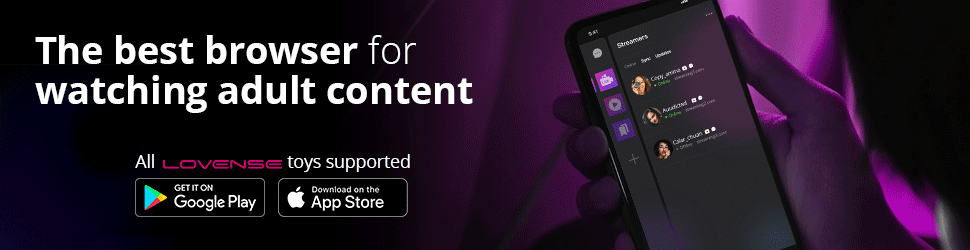
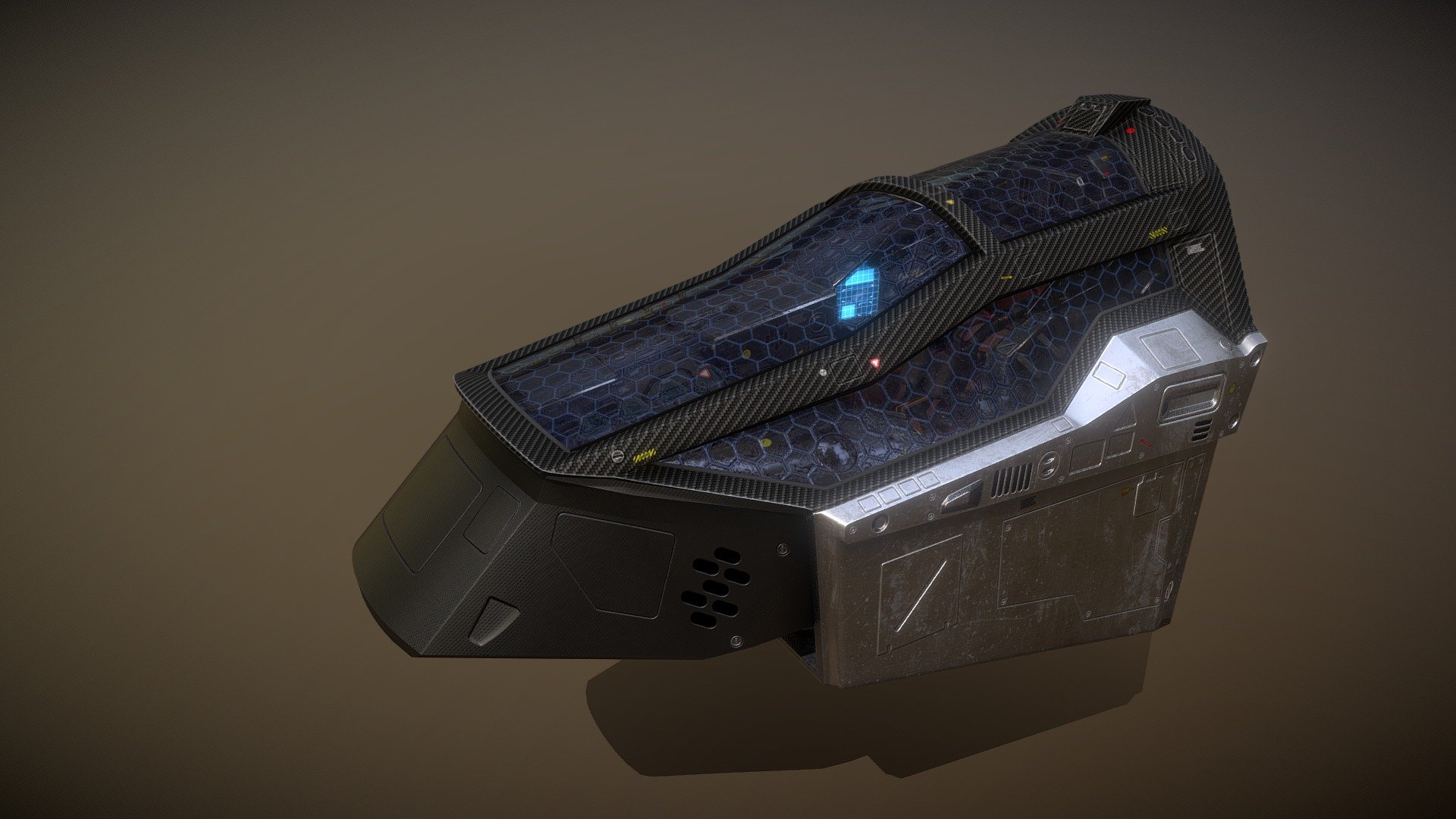
Ship Ghost 3k cockpit
sketchfab
Designing the "Ghost 3K" Cockpit Model Using 3DS Max and 3D Coat Textures Involves Several Key Steps. First, Create a New Project in 3DS Max by Selecting File > New > Scene from the Menu Bar. Choose a Suitable Unit System for Your Model, Such as Millimeters or Centimeters, to Ensure Accurate Measurements. To Begin Modeling the Cockpit, Create a New Mesh Object by Going to Create > Mesh > Plane. Scale the Plane to Match the Desired Size of the Cockpit and Name It "Cockpit Base". Next, Use the Extrude Tool to Give the Base Some Thickness, Creating a Solid Shape That Can Be Used as a Reference for Later Steps. To Do This, Select the Cockpit Base Object and Go to Modify > Extrude, Choosing the Correct Options from the Dialogue Box. Now, Focus on Modeling the Individual Components of the Cockpit. Create Separate Mesh Objects for Each Part, Such as the Dash Panel, Side Panels, and Instrument Cluster. Use Reference Images or Real-World Measurements to Ensure Accurate Dimensions. Once You Have Modeled All the Individual Parts, It's Time to Assemble Them into a Single Cockpit Model. To Do This, Go to Modify > Merge and Select the Objects You Want to Combine. After Merging the Objects, You'll Need to Clean Up Any Unwanted Geometry or Edges. Use the Knife Tool to Cut Away Excess Material and Refine the Shape of Each Component. Now That Your Cockpit Model Is Complete, It's Time to Add Textures Using 3D Coat. First, Create a New Texture by Going to File > New > Texture from the Menu Bar in 3D Coat. Choose a Suitable Size for Your Texture Based on the Resolution You Need for Your Model. To Apply the Texture to Your Model, Go to Assign > Material and Select the Texture You Created Earlier. Then, In the Material Editor, Adjust the Properties of the Texture as Needed to Achieve the Desired Look. Finally, Use the Render Tool in 3D Coat to Preview How Your Textured Model Will Look When Rendered. This Allows You to Make Any Final Adjustments Before Exporting Your Model for Use in Other Software or Games.
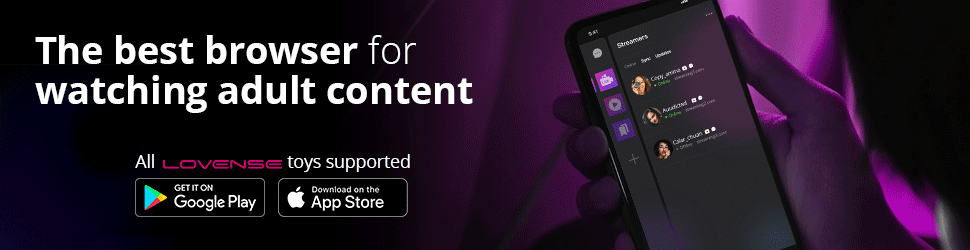
With this file you will be able to print Ship Ghost 3k cockpit with your 3D printer. Click on the button and save the file on your computer to work, edit or customize your design. You can also find more 3D designs for printers on Ship Ghost 3k cockpit.
