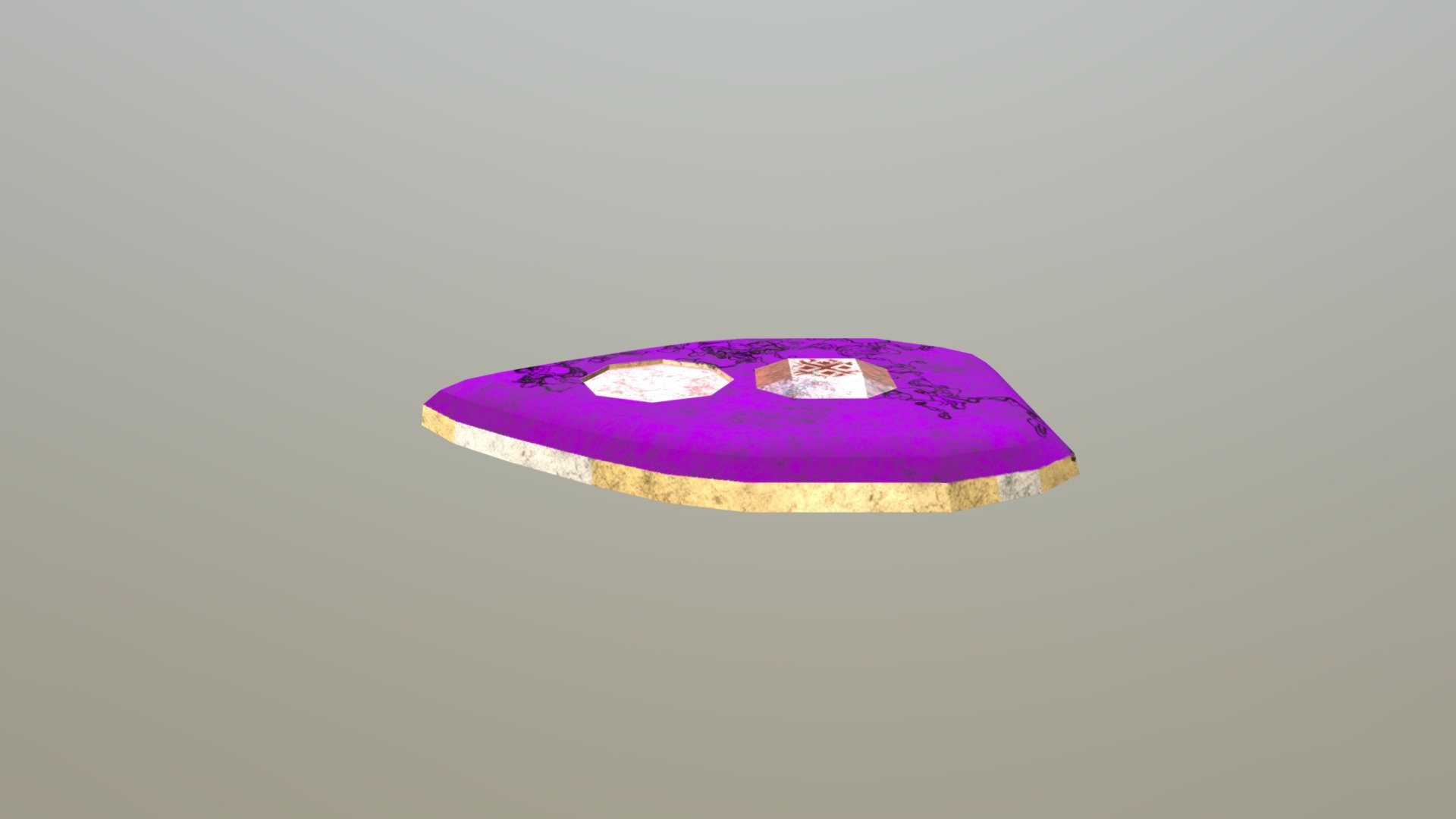
Shield
sketchfab
I'm excited to dive into creating a model of a shield, starting from scratch with no prior experience - it's time to learn by doing. The goal is to create a simple shield that looks like something you might find in a fantasy game, with a metallic appearance and a slight texture. The first step is to define the shape of the shield, which will be a flat disc with rounded edges. I'll use Blender to create this base mesh, making sure it's perfectly circular and symmetrical. Next, I need to add some texture to the shield. This will involve creating a normal map that captures the subtle details of the metal surface. The idea is to make the shield look like it has been polished, with a slight sheen in certain areas. Now, let's talk about materials. A shield made from a single piece of metal would be very heavy and impractical, so I'll model some rivets that hold the different pieces together. These will add some nice visual interest to the model. Once I have the basic shape and texture down, it's time to start adding some finishing touches. This includes creating a rim around the edge of the shield, which will help protect the user from any incoming attacks. Finally, I'll render out an image of the shield in a fantasy setting, complete with a sword-wielding warrior in the background. This will give me a sense of how the finished model will look in context.
With this file you will be able to print Shield with your 3D printer. Click on the button and save the file on your computer to work, edit or customize your design. You can also find more 3D designs for printers on Shield.
