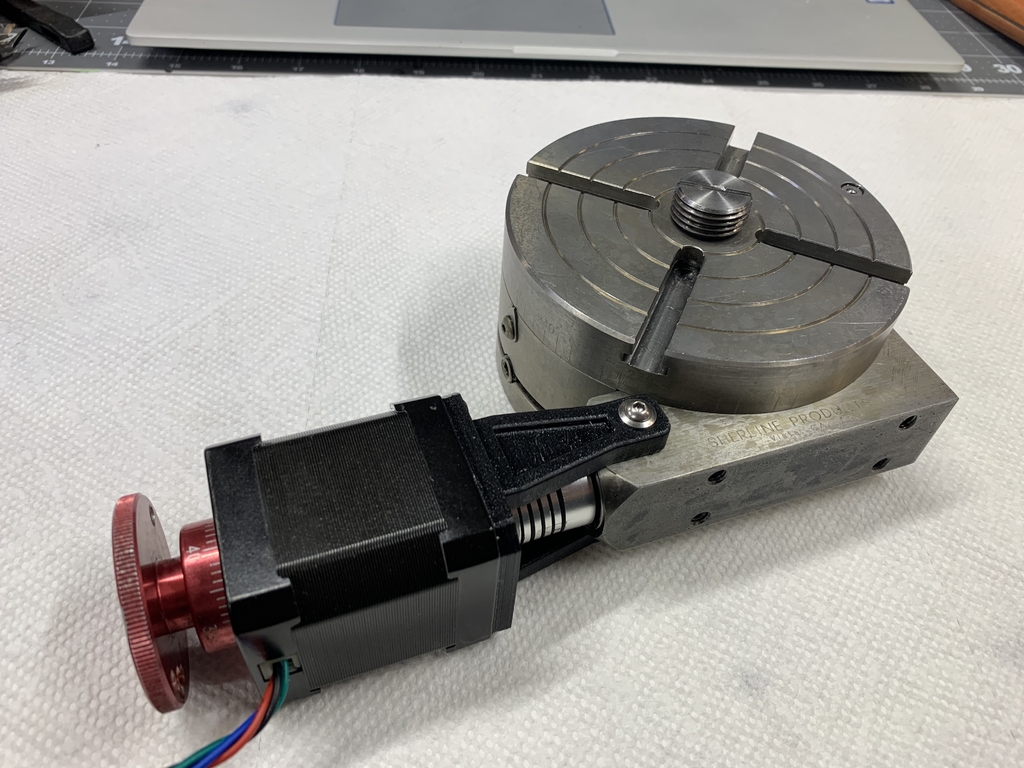
Sherline Rotary Table CNC
thingiverse
NEMA 17 Mount Makes Manual Rotary Table CNC-Ready. To convert your manual rotary table to CNC, you'll need to disassemble the NEMA 17 mount (requiring removal of two screws at the bottom) and detach the worm gear/handle assembly. Next, drill holes in both top and bottom pieces, approximately 10.5 mm from their edges (a 3mm bolt works perfectly). Once complete, clean out any debris and reassemble the components. A flexible coupler is essential for this process; you can either create one from scratch or repurpose an existing design, as shown. To add a handle to the NEMA 17 mount's rear, attach it to a lathe and drill a hole through its shaft. Tap the hole with a 3mm bolt, then craft an aluminum bracket using the lathe. Secure everything together with the bolt and attach your desired handle. Enjoy the benefits of this DIY project!
With this file you will be able to print Sherline Rotary Table CNC with your 3D printer. Click on the button and save the file on your computer to work, edit or customize your design. You can also find more 3D designs for printers on Sherline Rotary Table CNC.
