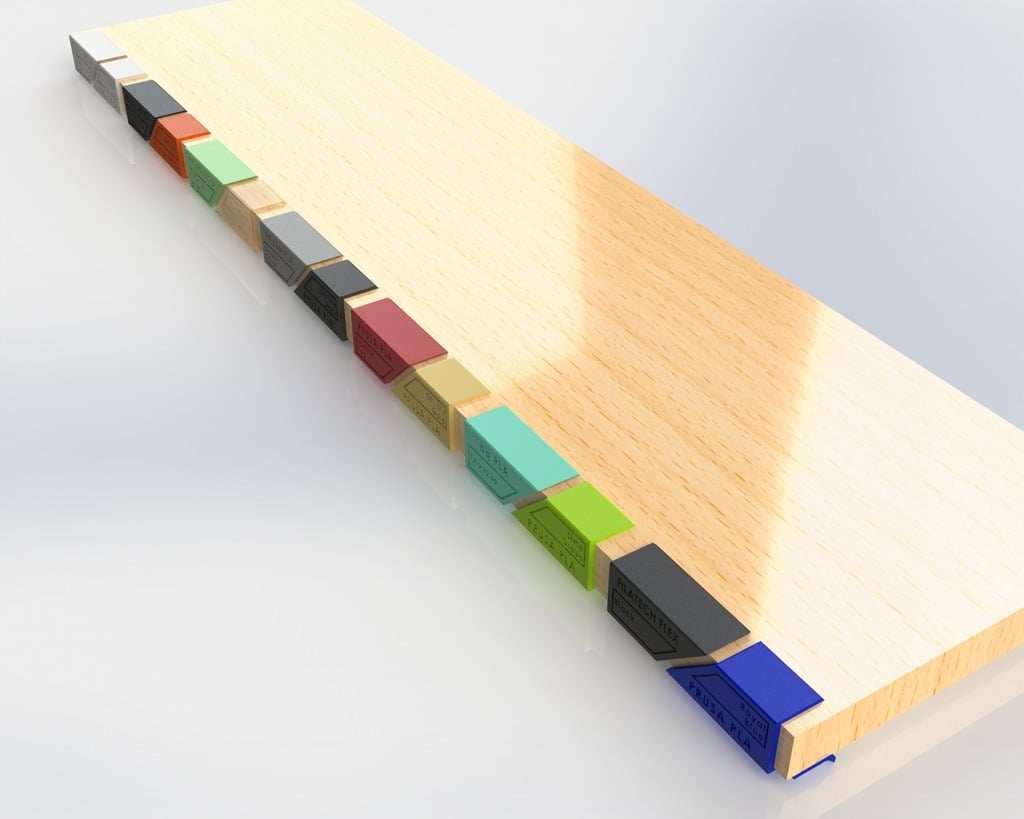
Shelf Labels
thingiverse
How can you know which filament is at the back when you have them organized in two rows on the same shelf? Simple, just print some labels so you can keep them organized and know which filaments are at the back, so you don´t need to take them out in order to find the one that you need. Furthermore, the labels are designed so that you don´t need to care for the spacing, you just place them one next to the other, and the spacing kept by the labels will just match the width of the box where the filament comes in. As you may want to personalize them with your own texts, I share with you the SLDPRT file so you can edit them your own. NOTE: the labels have been designed for a 17mm width (0.669 inches) shelf but could be edited for any other thickness. ¿Cómo puedes saber que filamentos tienes en la parte de atrás cuando los tienes organizados en dos filas en la misma balda? Sencillo, simplemente imprime unas etiquetas para que puedas tenerlos organizados y saber que filamentos tienes atrás y así no tendrás que sacarlos todos para encontrar aquel que necesitas. Además, las etiquetas están diseñadas de tal forma que no te tendrás que preocupar por el espacio entre etiquetas, tan solo coloca una al lado de la otra y el espaciado que se crea entre ellas coincidirá con el ancho de la caja en la que viene el filamento. Como seguramente quieras personalizar las etiquetas con tus propios textos, comparto contigo el archivo SLPRT para que puedas editarlas tu mismo. NOTA: las etiquetas han sido diseñadas para una balda de 17mm de espesor (0.669 pulgadas), pero podrían ser editadas para cualquier otro.
With this file you will be able to print Shelf Labels with your 3D printer. Click on the button and save the file on your computer to work, edit or customize your design. You can also find more 3D designs for printers on Shelf Labels.
