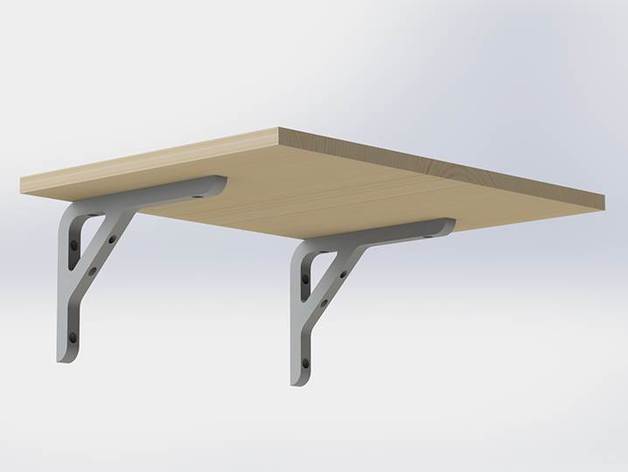
Shelf Bracket
thingiverse
I wanted a small shelf for a tiny PC speaker sub. So why not create the brackets for the shelf since I already have a 3D-printer? I did, and they worked out nicely. Here's how you can print them. Measurements: Top arm is 140mm (5.512in) long from wall to tip. Bottom arm is 100mm (3.937in) long from shelf to tip. Bracket is 10mm (0.393in) wide. Screw holes are 3.5mm (0.138in) in diameter, and the screw head counter sink holes are 7mm (0.275) in diameter. You probably have something lying around that will fit. There are access holes for a manual screwdriver for the innermost corner screws. A hole big enough for the bit extender of a power drill to fit through would mean a wider bracket. Use an awl or whatever thin pointy thing you have lying around, along with a hammer on the wall beforehand to make the screws easier to screw in by hand. This will also keep the bracket from moving out of place. Or just apply generous amounts of brute force. Instructions: Pretty self-explanatory. Print on the side laying down. No support or raft should be needed. If you are printing this in ABS, you might want to crank up the ambient temperature to avoid warping. It's a pretty long object after all. Those small contractions in the plastic add up when things become long. I got 17 grams of ABS used (per bracket) when doing 10% infill, and 19 grams when using 20%. So you might want to up it to 20% for a little extra stiffness and load capacity. The difference in material used was not that great. If you have other types of screws, you can drill the holes up a bit. This depends on how many layers of plastic you used. More layers mean a stronger part. Obviously shelves using these brackets should not be used for really heavy items. But they will hold for most normal uses. Just use common sense, and don't sue me if you don't use common sense and decide to store your collection of cannon balls on it or something. Use at your own risk.
With this file you will be able to print Shelf Bracket with your 3D printer. Click on the button and save the file on your computer to work, edit or customize your design. You can also find more 3D designs for printers on Shelf Bracket.
