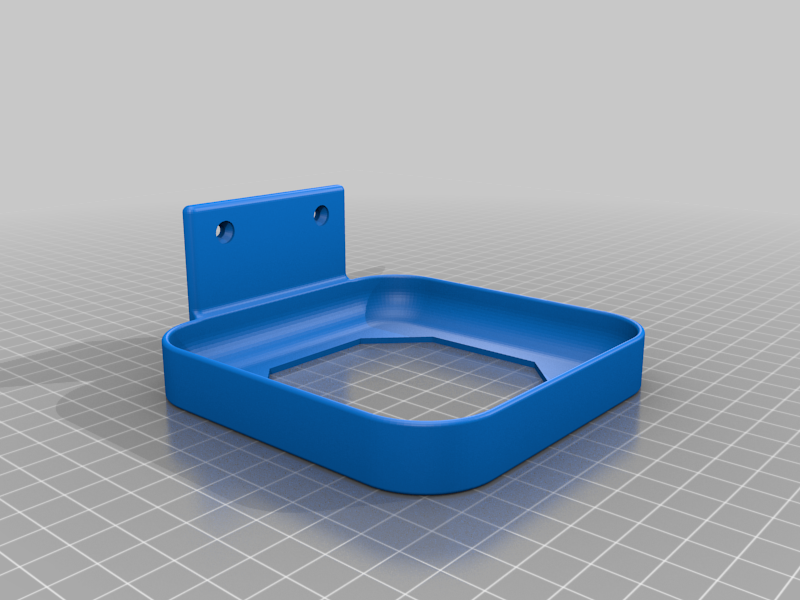
Shaw BlueCurve Modem wall bracket
prusaprinters
<p>This bracket allows you to wall mount a Shaw BlueCurve cable internet modem. (Technically the Fibre+ Gateway 2.0 (XB7) )</p> <p>Generically: Technicolor | CommScope CGM4331SHW | TG4482.</p> <p>Mount to the wall with #6 wood screws. Mount the base, place the modem, slide the ring over the top of the modem and secure to the wall.</p> <h3>Print Settings</h3> <p><strong>Printer Brand:</strong></p> <p>Creality</p> <p class="detail-setting printer"><strong>Printer: </strong> <div><p>Ender 3 Pro</p></div> <p><strong>Rafts:</strong></p> <p>No</p> <p class="detail-setting supports"><strong>Supports: </strong> <div><p>No</p></div> <p><strong>Resolution:</strong></p> <p>0.2mm (not required)</p> <p class="detail-setting infill"><strong>Infill: </strong> <div><p>100% (see note)</p></div> <p><strong>Filament:</strong> Priline 2021 PLA Black</p> <p><br/> <p class="detail-setting notes"><strong>Notes: </strong></p> </p><div><p>I actually set walls to 99 so it would print solid.<br/> You can print with infill of 100% or less if you wish. <h3>How I Designed This</h3> <p><strong>Design</strong></p> <div><p>Fusion 360 free version<br/> Digital caliper <p>Model the modem first then design the bracket around it.</p> <p>Guesswork (fillet radii, etc.)</p> <p>Trial & Error</p> <p>Cut curved pieces from the design in Fusion 360 and printed the piece(s) to test fit on the device. Proceed if it worked, correct design and re-print if it didn't.</p> </p></div></p></div></p></p></p> Category: Organization
With this file you will be able to print Shaw BlueCurve Modem wall bracket with your 3D printer. Click on the button and save the file on your computer to work, edit or customize your design. You can also find more 3D designs for printers on Shaw BlueCurve Modem wall bracket.
