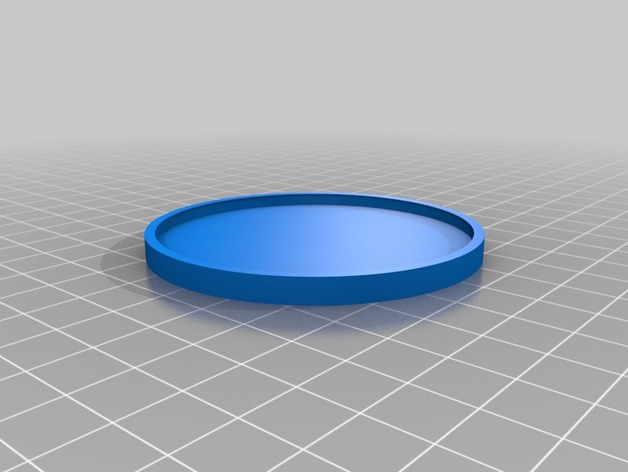
shaving_cream_can_bottom
thingiverse
Billy Mays here for the solution to your shaving cream can woes. Folks, let's face it - the rust stain on the ledge in your shower is getting out of control. You've scrubbed and scrubbed, but it just won't budge. Well, we've got the answer you've been searching for. Download our model, attach it to the can, and say goodbye to those ugly stains forever. And if that's not enough, we'll give you two prints for the price of one - count 'em, 2! Some companies might send you a set of Ginsu Knives, but we go above and beyond. Operators are standing by, ready to take your order before midnight tonight. Don't wait any longer - download our model now and start enjoying a stain-free shower experience. Here's what you need to know: Printer: Flashforge Creator Dual Rafts: None Supports: None Resolution: 0.25 mm Infill: 5% Notes: Watch the print closely as it nears completion. Near the end, apply car undercoat around the bottom of the can. When the print finishes, set the can in the printer while it's still hot. Allow it to cool, and the print should grip the can firmly. Post-printing tips: Let the print cool enough that you can snap it off the build plate without pulling the can out of the model. How I designed this: Openscad with some trial and error. The settings work for my shaving cream, but they might be close to yours. Try printing with default settings, or customize a model that fits your needs.
With this file you will be able to print shaving_cream_can_bottom with your 3D printer. Click on the button and save the file on your computer to work, edit or customize your design. You can also find more 3D designs for printers on shaving_cream_can_bottom.
