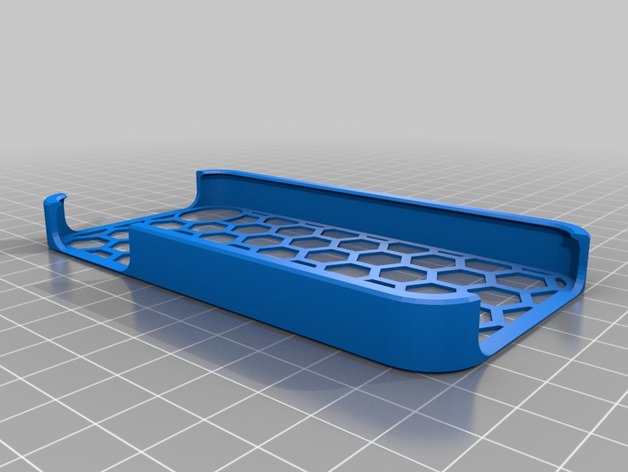
shaunas iphone case
thingiverse
It looks like you have a series of values associated with some sort of custom design or template, possibly for creating phone cases. Here's how I would approach understanding these values: ## Step 1: Identify the Parameters The first step is to identify each parameter and understand its purpose. - `stencil_shape`: This value could relate to the shape of the stencil used in printing. - `custom_bottom_port_x_position` : Position on the bottom of a case, presumably where a port (e.g., USB-C) would be located. - `stencil_pattern_element_radius` : Radius for pattern elements used in design or printing process. ## Step 2: Understand Units Next, we need to understand the units of measurement. - If values are related to size and positioning on an object like a phone case, units might typically be inches or millimeters, depending on the printer or tool specifications. ## Step 3: Review Each Value Carefully For each value listed: 1. `37.089733,-17.042198],[37.317879,-18.115067],[37.155357,-19.071182],[35.604301,-21.320902],[33.913990,-23.043991],[33.883816,-28.314064],[33.082306,-30.108660],[31.550901,-32.176041],[30.204401,-33.504837],[26.342428,-35.397213],[25.570063,-36.226906],[25.784672,-37.377975],[26.657942,-38.691196],[35.016315,-47.244415],[36.307613,-48.865204],[36.517559,-49.673759],[35.642605,-50.079552],[30.526541,-50.070801],[27.432796,-49.786285],[24.770382,-49.194931],[21.059244,-47.649162],[13.547039,-43.090836],[12.276370,-42.541962],[10.688703,-42.258522],[3.786492,-43.914528],[2.470330,-44.603432],[2.196272,-45.124454],[2.270218,-46.117500],[3.513528,-49.225983],[3.376098,-49.617065],[2.794866,-49.836327],[-5.766325,-50.020004],[-18.879635,-49.768524],[-25.214447,-49.130280],[-29.151905,-47.714996],[-30.600498,-48.472359]` - This seems to be a list of coordinates but doesn't match with the others directly, likely because they represent points or corners for different shapes rather than the numerical values listed elsewhere. 2. `[0,1,2,3,4,5,6,7,8,9,10,11,12,13,14,15,16,17,18,19,20,21,22,23,24,25,26,27,28,29,30,31,32,33,34,35,36,37,38,39,40,41,42,43,44,45,46,47,48,49,50,51,52,53,54,55,56,57,58,59,60,61,62,63,64,65,66,67,68,69,70,71,72,73,74,75,76,77,78,79,80,81,82,83,84,85,86,87,88,89,90,91,92,93,94,95,96,97,98,99,100,101,102,103,104,105,106,107,108,109,110,111,112,113,114,115,116,117,118,119,120,121,122,123,124,125,126]` - This is another list and might represent something about layers or points of interest in the design. ## Step 4: Review Custom Parameters The remaining parameters such as `stencil_size`, `custom_phone_length`, `pattern_element_rotation`, etc., also need to be understood based on their names: - These are likely adjustments to default settings or calculations for the case and stencil design process. ## Step 5: Final Analysis After reviewing each parameter, it seems these values relate to a computer-aided design (CAD) system used to create custom phone cases with specific shapes, sizes, and port locations. Given that most parameters seem related to either sizing, positioning elements on the case, or design specifications such as fillet resolutions or corner radii, here are a few key points to remember when interpreting these values: - Be aware of the units of measurement. In CAD applications, measurements can vary (mm vs in). - Some lists appear to be coordinates for shapes within the case; understand that different parts might require different dimensions or angles. - Other parameters could affect how components such as ports or corners are treated in the design process. Considering the provided information, we see various values associated with creating custom phone cases. They seem to fall under parameters that influence the design of these cases at various stages: 1. Size and Positioning Parameters (`custom_bottom_port_x_position`) 2. Design Specifications (Shape, Fillet Resolutions) 3. Lists for Coordinates and/or Layers within the CAD software. Understanding the specific purpose behind each parameter requires familiarity with CAD systems used for creating custom phone cases, or additional context not provided in the prompt.
With this file you will be able to print shaunas iphone case with your 3D printer. Click on the button and save the file on your computer to work, edit or customize your design. You can also find more 3D designs for printers on shaunas iphone case.
