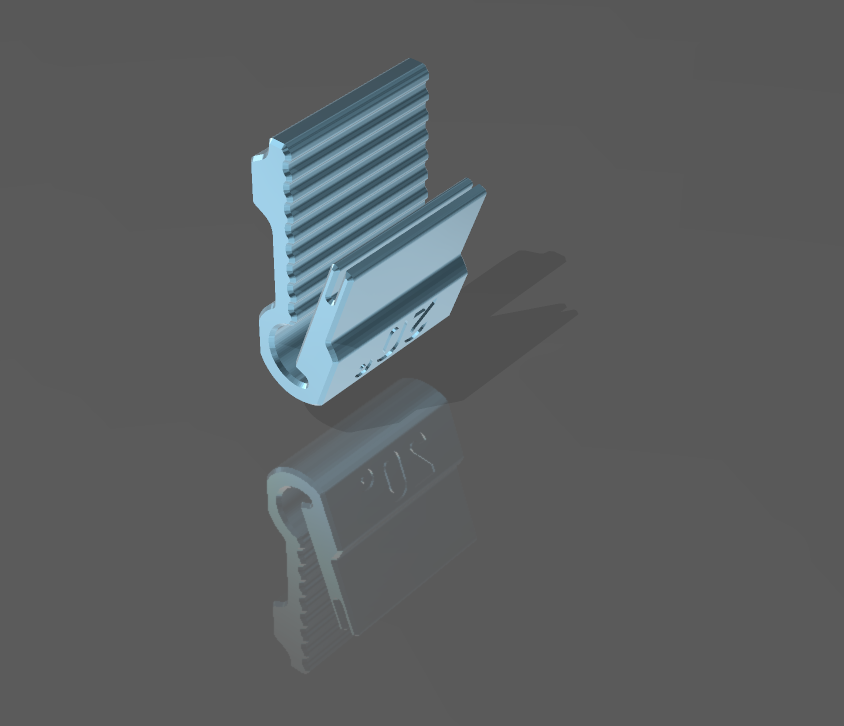
Sharpy
prusaprinters
<h3><i><strong>Sharp edges can cause severe wounds‼ use your brain!</strong></i></h3><h4> </h4><h4>KeepSharp</h4><p>This is not a sharpener for dull blades! This is to keep a sharp blade sharp by conditioning the very edge and correct minor deformations from usage. Most sharpening tools work on both sides without keeping a proper angle. When moving the knife parallel to the guide (riffle), the sandpaper will touch the tip at an exact angle of 20°. ( for other angles use the script to make your own). </p><figure class="image image_resized" style="width:75%;"><img src="https://media.prusaprinters.org/media/prints/88361/rich_content/67e700f7-76ac-4445-9b9c-db7b2e304910/grindingangles.gif#%7B%22uuid%22%3A%227d0ea0fc-91bb-417f-976f-304809cea305%22%2C%22w%22%3A459%2C%22h%22%3A196%7D"></figure><h4>post printing</h4><p>Put a piece (25×25mm) fine wet Sandpaper (grid 400 - 600 CAMI / P800 - P1000) into the slit and bend over (you could also use adhesive).</p><h4>Use</h4><p>With a wet knife in the wedge by moving the knife back and forth without force. For better usability glue the sharpy onto a vertical surface. You can use it on both sides but this is not necessarily — if you are using this on sheet metal, a axe or a scythe, please use the guarded version for little more safety not slipping with your fingers into the blade.</p><ul><li>To confirm functionality use a marker and color a small area of the cutting edge. When using the sharpy you should see the color removed at the edge. <ul><li> if only a fine line at the very edge is removed ↦ you could use a lower angle version</li><li>if a line at the very edge stays colored ↦ you must use a steeper angled version</li></ul></li></ul><p> </p>
With this file you will be able to print Sharpy with your 3D printer. Click on the button and save the file on your computer to work, edit or customize your design. You can also find more 3D designs for printers on Sharpy.
