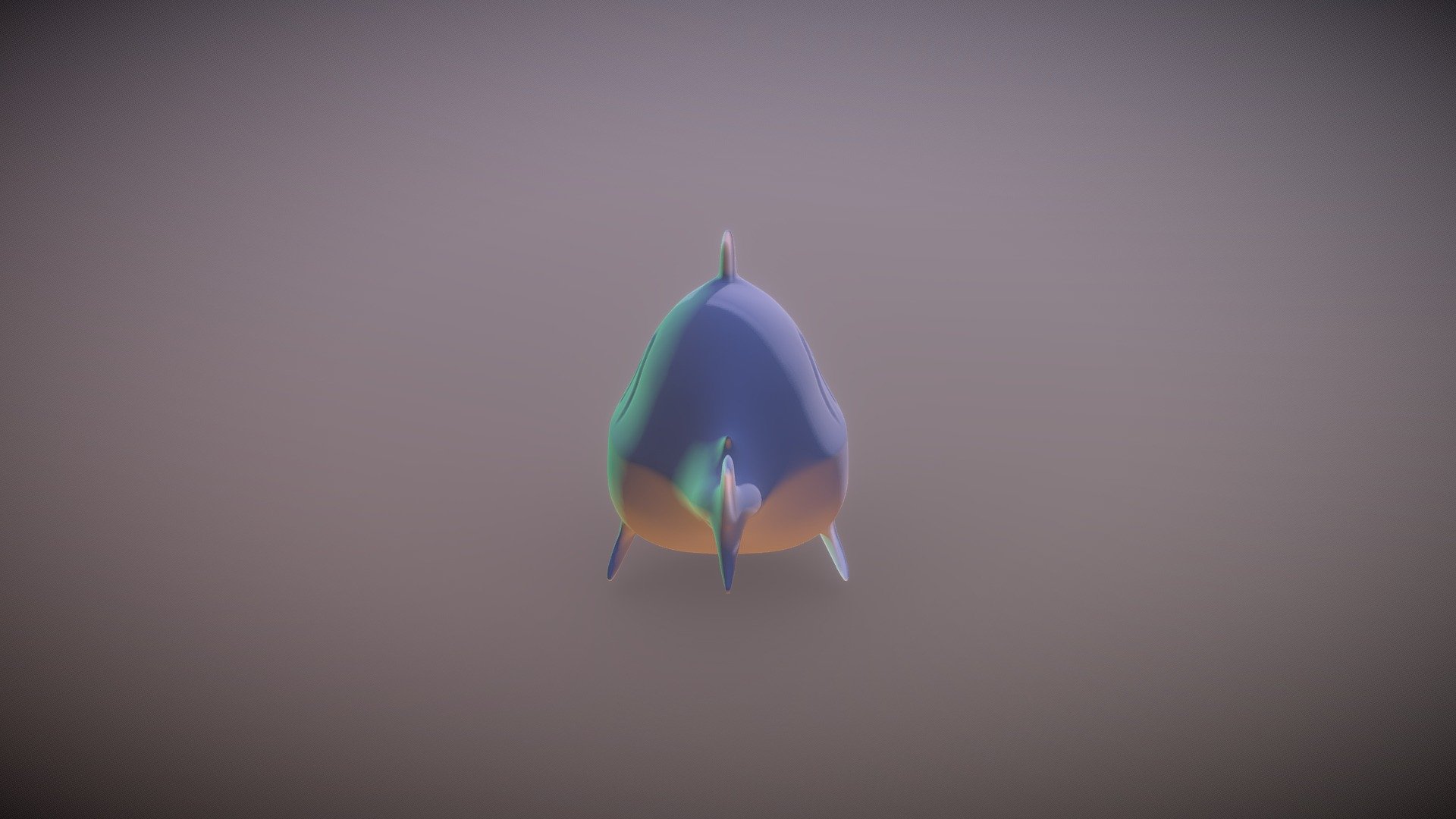
Shark Exercise for CGCookie
sketchfab
Here's how to get started with Blender sculpting - a beginner's guide to sculpting in Blender. Begin by opening up Blender and navigating to the Sculpt tab, where you'll find all of your sculpting tools at your fingertips. The first step is to create a new mesh object, which will serve as the foundation for your sculpture. With the mouse hovered over the 3D view, click and drag to select the mesh, then press 'Ctrl+Shift+A' to enter Edit Mode. Next, switch over to Sculpt mode by clicking on the 'Sculpt' button at the top of the screen. This is where all the magic happens - use your mouse and keyboard to start shaping your mesh into a beautiful sculpture. To add more detail, you can use the various tools available in the toolbar, such as the Grab tool or the Smooth tool. As you work on your sculpture, remember that less is often more. It's better to take small steps and refine your shape gradually rather than trying to make huge changes all at once. With practice, patience, and a willingness to experiment, you'll be creating stunning sculptures in no time!
With this file you will be able to print Shark Exercise for CGCookie with your 3D printer. Click on the button and save the file on your computer to work, edit or customize your design. You can also find more 3D designs for printers on Shark Exercise for CGCookie.
