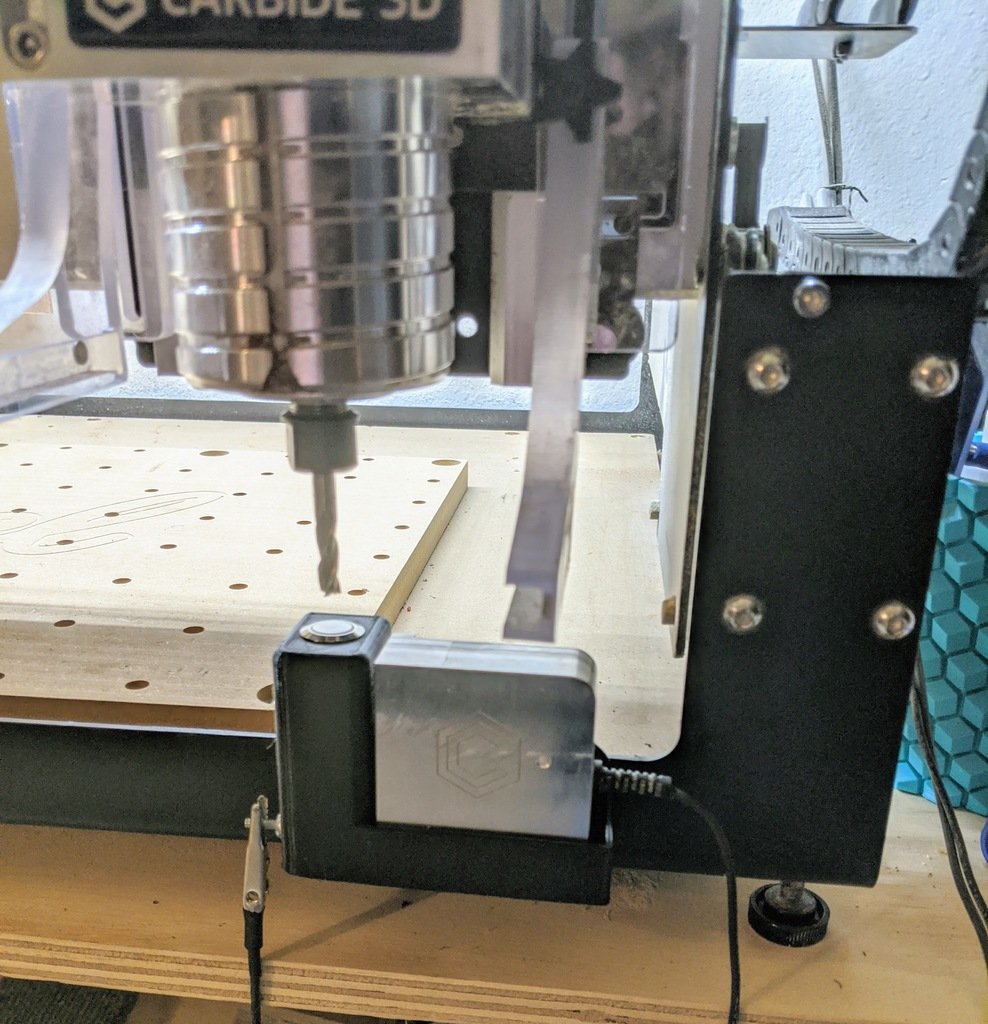
Shapeoko Probe Holder and Bitsetter
thingiverse
This is a probe holder for the Carbide3D Touch probe that serves as a tool offset probe. It adds electrical connections from your touch probe to a momentary push button allowing you to automatically calculate tool offset instantly. This enables you to utilize the debouncing and other circuitry already contained within your touch probe, making it possible for your gcode sender to automatically reset your Z-axis zero point to reflect a new bit length. My picture shows a flat top normally open momentary push button. This limits the diameter of the tool that you can probe the length of. Instead, I recommend getting a high flush version of the same push button. I connected one wire from the push button to two bolts and washers underneath the Shapeoko's probe. The other lead from the push button is attached to a protruding bolt, which I clamp an alligator clip to. To verify your setup is correct, turn on the power to your Shapeoko and press the button. The green LED in the touch probe should turn red, indicating that you have completed the circuit between the probe and the alligator clip. If you want a version with the touch probe holder separate from the bit setter, check out thirdlys' design. I printed this with 20% infill and no support structures. If anyone has a better idea for making starting the lock nut at the bottom of the push button easier, please leave it in the comments.
With this file you will be able to print Shapeoko Probe Holder and Bitsetter with your 3D printer. Click on the button and save the file on your computer to work, edit or customize your design. You can also find more 3D designs for printers on Shapeoko Probe Holder and Bitsetter.
