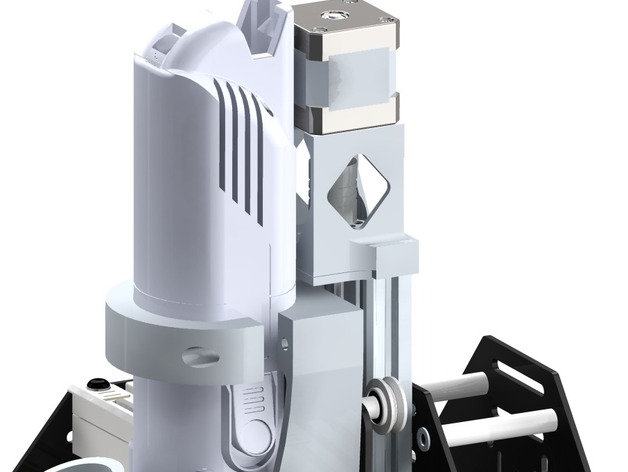
Shapeoko 2 printed no wobble flange
thingiverse
I encountered numerous difficulties with the original Shapeoko2 Z-axis design, causing it to frequently get stuck and wobble badly. To resolve this issue, I replaced the ball bearing with a self-aligning ball bearing that's secured by three screws. The result was a marked improvement in Z-axis performance, transforming it from essentially unusable to precision-tight; a notable upgrade indeed! On one side of the assembly is an endstop mount. Print Settings include: Rafts can be disregarded, as they are unnecessary for this part. The choice of supports doesn't impact the overall quality. Resolution settings: 0.2 millimeters will suffice for optimal printing. Infill should be set to 50% to achieve a good balance between structural integrity and material usage. Notes on print preferences: given that this assembly comes into direct contact with the z-motor, it's essential to print in ABS. To obtain the desired shape, place the print bed at its bottom surface, and remove any support structures post-printing.
With this file you will be able to print Shapeoko 2 printed no wobble flange with your 3D printer. Click on the button and save the file on your computer to work, edit or customize your design. You can also find more 3D designs for printers on Shapeoko 2 printed no wobble flange.
