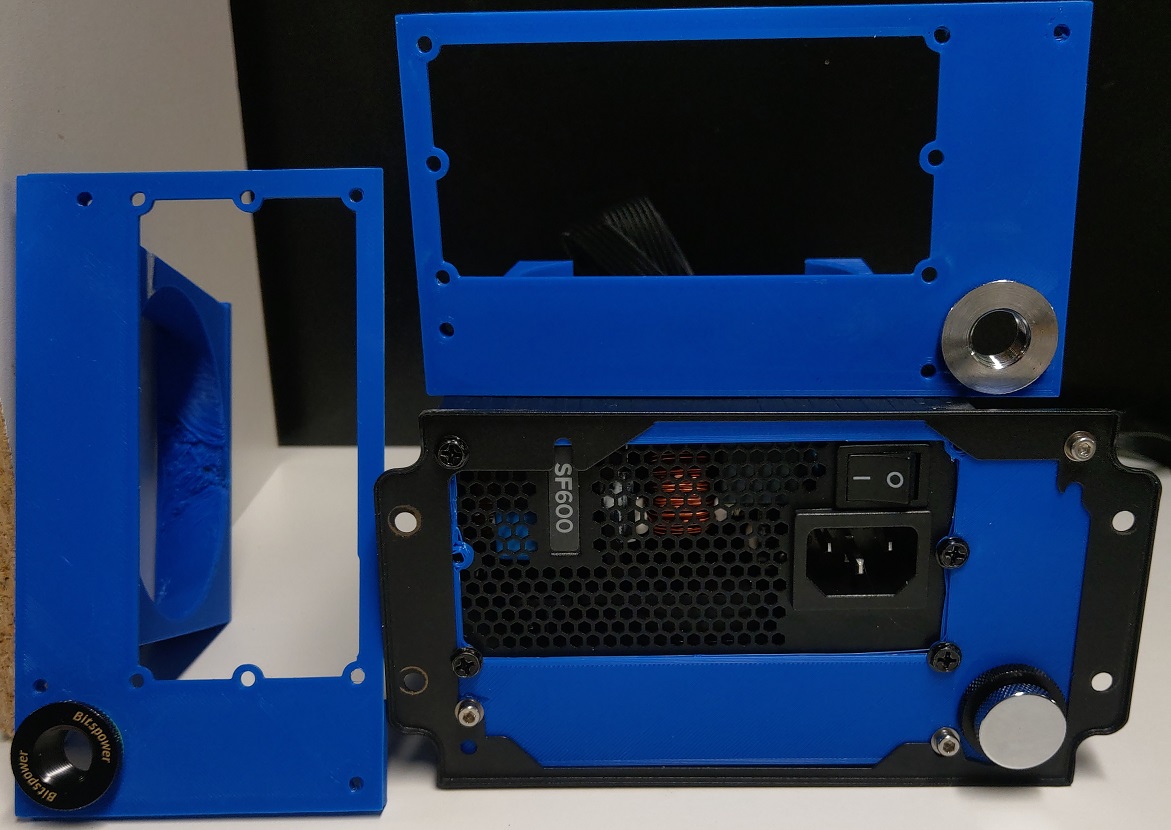
SFX to ATX PSU Power Supply mount adapter with optional fill or drain port water cooling
prusaprinters
<p>This project was inspired by a small water-cooling project in a Thermaltake Tower 100. The TT100 case has support for full size ATX power supply, but I wanted a water-cooling system with the following:</p><p>-a drain port for flushing out the water-cooling system<br>-a design to help bring the fresh air outside of the case through the PSU<br>-support the weight of the PSU<br>-minimal modifications to the case, so it can be re-used in the future<br>**Pass-through port will require come modifications depending on the case.</p><p>The PSU that was modeled after was the Corsair SF600 SFX. Measurements were used off the SFX standard for case mounting holes. Fan and switch placement were based on the SF600. Please refer below for possible compatibility for other models.</p><p>**SFX standard 125x100x63.5mm (WxLxH). This is what I have based for my design.<br>**SFX-L is a longer standard 125x125x63.5mm (WxLxH). I have seen some variations of this. Some of my models will not look or work correctly with SFX-L or other variations of SFX standard.</p><p>Build of Materials (BOM)</p><p>3 x M3 Brass inserts (4-6 mm in length)<br>3 x M3 screws length will depend on your brass insert and your computer case</p><p>3 x UTS 6-32 screws. These are your standard PSU screws. This number could be 3-6 screws depending on your PSU and/or bracket, these go through the plastic into the PSU.</p><p>Printing Instructions/Recommendations<br>-make sure your printer is calibrated. I have allowed 0.15mm tolerances on the insides of SFX sections.<br>**If you are unsure if the fit will be right for you, I recommend printing either SFX2ATXFlush or SFX2ATXFlushPort to test fit. I find ABS shrinks, so you may need to scale to 100.1%.</p><p>Support Settings<br>Following models do not require support:</p><p>SFX2ATXFlush <br>SFX2ATXFlushPort<br>SFX2ATXHalf <br>SFX2ATXHalfPort</p><p>Following models may require support depending on your material, and over hang abilities of your part cooling.</p><p>SFX2ATXCircle<br>SFX2ATXCirclePort<br>SFX2ATXLoft <br>SFX2ATXLoftPort</p><p>Additional Print settings<br>20% infill should be enough<br>Infill pattern Gyroid<br>3-4 walls/perimeters</p><p>Material<br>I personally would recommend either PETG or ABS depending on if you are able print these materials as temperatures in the case may get too close to glass transition of PLA. PLA you could risk deformation long term. PETG will be the best in class as you can use active part cooling for the over hangs in the circle models, and still have some temperature resistance.</p><p>I choose to print the SFX2ATXCirclePort I used ABS, Brim, 20% infill, 4 walls, and Gyroid infill pattern. I did attempt the Loft, but the bridging with ABS without cooling, but the results were not pretty at the bridge.</p><p>Assembly Instructions<br>1) Install your 3 x M3 brass inserts into the plastic holes from the back of the model. These locations will have the plastic at 7mm. Use pictures as reference.</p><p>2) If you are using a Pass-Through fitting it would be a good time to install and tighten while PSU is out as you may need to 'finesse' the fitting or hole. Additionally testing the fittings, and/or shutoff values and try fitting the whole assembly into your case to make sure this part will work for you.</p><p>3) Install yours with 3 x UTS 6-32 screws reference picture to fasten SFX PSU through this model. Try another test fit to be sure clearances are to your liking.</p><p>4) Mount this model to your case or PSU adapter for your case. This will require 1x UTS 6-32 screw to go through the case (or adapter), through the model and into SFX PSU, and 3 x M3 of the length required to go into through the case (or adapter), and thread into the M3 brass inserts.</p><p>Possible Uses<br>-SFX PSU to ATX PSU<br>-SFX PSU to ATX PSU with drain port via pass-through fittings. PSU located on bottom of case.<br>-SFX PSU to ATX PSU with fill port via pass-through fitting. PSU located on top of case</p><p><br>Models available:<br>SFX2ATXCircle -adapter and support for SFX PSU to ATX PSU, circle shape air intake<br>SFX2ATXCirclePort -adapter and support for SFX PSU to ATX PSU, circle shape air intake, also has Pass-Through fitting port<br>**designed to have PSU fan facing through circle</p><p>SFX2ATXLoft -adapter and support for SFX PSU to ATX PSU, circle with loft shape air intake<br>SFX2ATXLoftPort adapter and support for SFX PSU to ATX PSU, circle with loft shape air intake, also has Pass-Through fitting port<br>**designed to have PSU fan facing through circle. I wanted a try a loft design to help with possible intake, and noise.</p><p>SFX2ATXFlush -adapter and support for SFX PSU to ATX PSU<br>SFX2ATXFlushPort -adapter and support for SFX PSU to ATX PSU, also has Pass-Through fitting port<br>**PSU should be able to mount either direction</p><p>SFX2ATXHalf -adapter and support for SFX PSU to ATX PSU, half-circle shape more support for weight over SFX2ATXFlush<br>SFX2ATXHalfPort -adapter and support for SFX PSU to ATX PSU, half-circle shape more support for weight over SFX2ATXFlush, also has Pass-Through fitting port<br>**PSU should be able to mount either direction, as half circle is being used for support vs air intake<br>**Could also be used for SFX-L standard, but may not supply isolated air intake</p><p>Pass-through Fitting Compatibility<br>Modeled 20mm diameter hole, it printed about 19.8mm depending on material<br>The thickness of the part is modeled 7mm, printed about 7.15mm.</p><p>Designed for Barrow non-labeled pass-through fitting<br>Tested<br>Barrow non-labeled Pass-through Fitting<br>-external port diameter 24.85mm<br>-external threaded 19.58mm<br>-length of external tread 11.6mm<br>This one is being used in my build and has been tested. The fitting is flush on both sides. It should work with a fitting flush mounted.</p><p>Bitspower Pass-Through Fitting<br>-external port diameter 25.04mm<br>-external threaded 19.9mm<br>-length of external tread 12.06mm<br>I had this in my water cooling parts. It threads into the plastic, and back piece was able to thread on. A Fitting my not sit flush depending on fitting model, rotary fitting to shutoff value with be fine.</p><p>Unknown Silver Pass-Through Fitting<br>-external port diameter 26mm<br>-external threaded 19.68mm<br>-length of external tread 8.25mm<br>It has a coarse thread, bit into plastic well, back piece would not fit, but the part was tight, should be enough clearance for a fitting.</p><p>PSU Compatibility<br>Tested<br>CORSAIR SF Series SF600 (modeled after)<br>Should work with all of my models. (Fans are centered, switches should clear)</p><p>_________________________________</p><p>Visually Compatible<br>(Fans are centered, switches should clear)</p><p>CORSAIR SF Series SF450 and SF750<br>Coolermaster v750-sfx <br>Silverstone SX700-PT <br>Lian Li SP750 <br>EVGA SuperNOVA 450-850 Watt GM Series<br>Phanteks Revolt PH-P750PSF <br>APEVIA SFX-AP500W <br>Seasonic Focus SGX-750(2021)</p><p>Should work with all of my models. <br>_________________________________</p><p>Some Compatibility<br>The follow have fans that are offset close to the back of PSU (internal of case side)</p><p>APEVIA SFX-AP500W<br>FSP 450W Mini ITX<br>beQuiet SFX POWER 3 300W and 450W</p><p>My models that should work:<br>SFX2ATXHalf<br>SFX2ATXHalfPort<br>SFX2ATXFlush<br>SFX2ATXFlushPort</p><p>_________________________________</p><p>Should be Flush Mount compatible <br>SFX2ATXFlush<br>SFX2ATXFlushPort<br>**Untested for the following**</p><p>**SFX-L or other variants of SFX other than SFX will not work with circle or loft models.</p><p>Case Compatibility</p><p>My original intent was to help get air from outside of the case through the PSU instead of pulling possibly warm air trapped in the case. The TT100 does have a small gap before the bottom of the case and the ATX removal mount, but should still allow for enough air flow.</p><p>If your ATX PSU mounts at the bottom of the case the grill/mesh at the bottom should align enough to allow air flow up through the circle/loft models.</p>
With this file you will be able to print SFX to ATX PSU Power Supply mount adapter with optional fill or drain port water cooling with your 3D printer. Click on the button and save the file on your computer to work, edit or customize your design. You can also find more 3D designs for printers on SFX to ATX PSU Power Supply mount adapter with optional fill or drain port water cooling.
