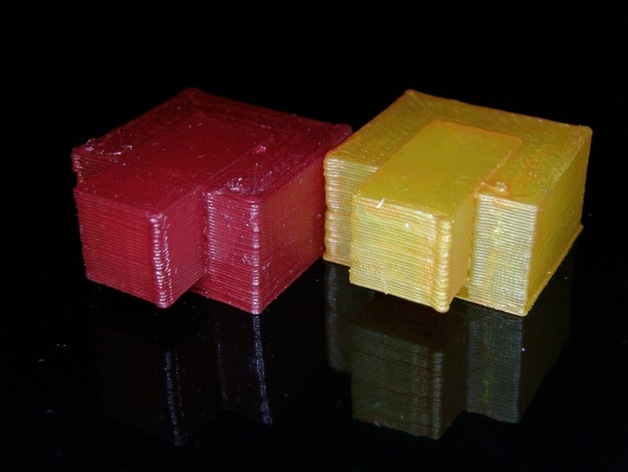
SFACT the new Skeinforge (for Stepper Extruders only)
thingiverse
Ahmet Cem Turan has updated Skeinforge to make it more practical and user-friendly. Key features of his modified version, called SFACT, include a dedicated sfact_profiles directory within the program folder that won't interfere with your original Skeinforge settings; removal of unused plugins and settings; clearer variable names; relocation of essential settings to the Plugin Tab for easy access; default values that provide good print results right away; use of .gmc extension for internal G-code files; and adjustable first layer travel feedrate, among others. To use SFACT, extract the contents of the RAR file into a folder of your choice. Then go to skeinforge_application, click on skeinforge.py, enter filament diameter and layer height/extrusion width in respective tabs, click Skeinforge at the bottom of the tab, choose an STL file for slicing, and enjoy generated G-code files in the same folder as your STL file. If you need to calibrate, follow a series of steps outlined in the instructions, which also provide links to updated working versions of SFACT, help resources, and Turan's ongoing development work on the program at GitHub and reprapfordummies.net. The license for SFACT is the same as that for Skeinforge (GNU Affero General Public License).
With this file you will be able to print SFACT the new Skeinforge (for Stepper Extruders only) with your 3D printer. Click on the button and save the file on your computer to work, edit or customize your design. You can also find more 3D designs for printers on SFACT the new Skeinforge (for Stepper Extruders only).
