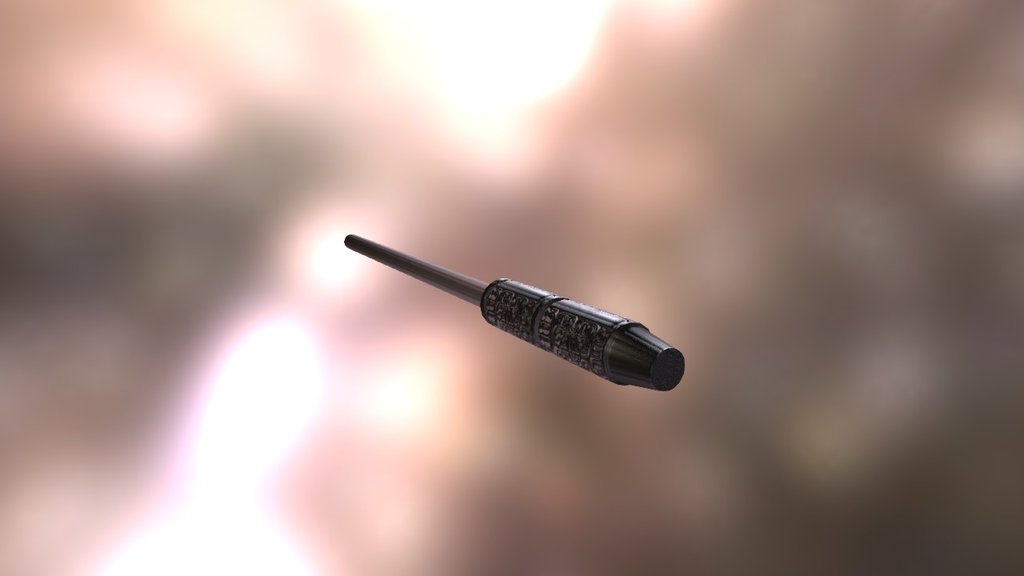
Severus Snape Wand
sketchfab
Modeling a game prop in 60 minutes requires intense focus and precision. The task demands creating a PBR (Physically-Based Rendering) model that captures the intricate details of Severus Snape's iconic wand from the Harry Potter series. First, visualize the wand as it appears in the movies - a sleek, black shaft with a silver core and intricate etchings along its length. Next, choose a 3D modeling software that can handle PBR materials, such as Blender or Maya. Begin by creating the basic shape of the wand using simple geometric shapes like cylinders and cones. Then, use extrusions to add the etched patterns and details. Pay close attention to the proportions and scale to ensure accuracy. Once the model is complete, assign a material to the shaft and core. Use a combination of diffuse, specular, and roughness maps to achieve a realistic PBR effect. Don't forget to add any additional details like a tip or a handle. In 60 minutes, focus on creating a detailed, accurate model that captures the essence of Severus Snape's wand. The time constraint requires prioritizing tasks and working efficiently. With practice and experience, this task can be completed in less time while maintaining quality.
With this file you will be able to print Severus Snape Wand with your 3D printer. Click on the button and save the file on your computer to work, edit or customize your design. You can also find more 3D designs for printers on Severus Snape Wand.
