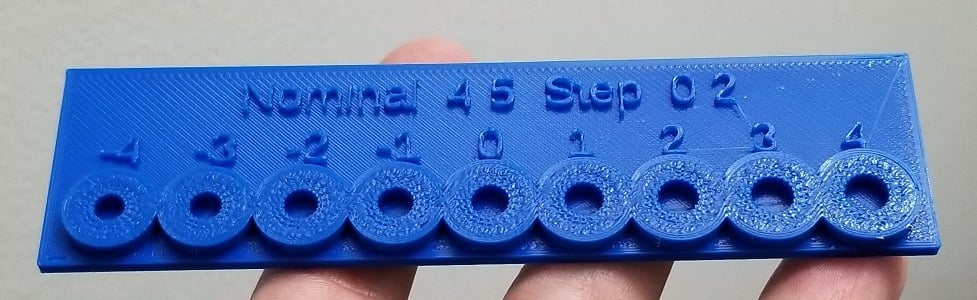
Servo Spline Maker
thingiverse
Think a 3D printer lacks the resolution to print splines to fit on an RC servo? Think again! To fine-tune the sizes, this customizer generates a test plate with splines of slightly different diameters. By adjusting the sizes, you can usually get a pretty good fit. The behavior of the printer and the slicer will have a significant influence on the final shape, so keep this in mind. Even the slicer layer height or printing speed could have a small effect on the shape, making all the difference between a snug fit and a loose one that slips. **Print the test plate using a configuration as close as possible to the actual print.** Here's how you can get a good fit on your servo: 1. Count the number of 'teeth' on the spline. It is extremely important that this number is spot on. I've found a close-up picture to be super helpful. 2. Measure the diameter of the spline. This will serve as your initial guess. 3. Generally for the first attempt, I recommend a step size of 0.2 mm, which is the difference in diameter between successive splines on the test plate. 4. Generate the test plate and print it. 5. See which spline fits best. The ideal diameter may be right between two splines of the test plate, where one is too tight and the next larger one slips. 6. Note that the test plate is labeled with the number of steps from nominal, which you can use to calculate the size of each spline on the test plate. 7. Estimate the ideal size and try again, possibly using a smaller step if you know you're close to the ideal size. 8. Once you are happy with the spline, you can download an STL file for the spline alone, which you can integrate into your model. This design is partly to experiment with customizers. Let me know your thoughts!
With this file you will be able to print Servo Spline Maker with your 3D printer. Click on the button and save the file on your computer to work, edit or customize your design. You can also find more 3D designs for printers on Servo Spline Maker.
