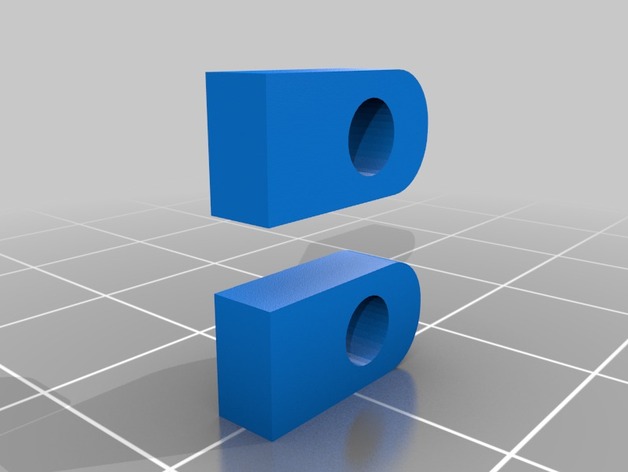
Servo Controlled Valves by mikey77
thingiverse
Creating Servo Controlled Valves with 3D Printing - DIY You don't need a huge garage full of specialized equipment or be a seasoned tinkerer to get into making your own electronic control systems, such as those found in automated machinery. By employing 3D printing technology and basic programming knowledge, anyone can construct sophisticated valve controllers that rival those found on store shelves. We will look at this step-by-step guide to creating Servo controlled valves with 3D printed casings. Step the First: Build a Simple Circuit Build an electrical circuit around an Arduino controller for power and signal control, utilizing 2 AA batteries as your energy source. You can do so by linking these together in simple configurations to accomplish any kind of operation from manual switching or using the controller board directly. Don't over-complicate it; we want simplicity here! Next up - 3D print your Valve Base Utilize open-source slicing software such as Cura to make a sturdy base unit with holes in order to fit two stepper motors onto, allowing both valves (and there will be two!) control using precise timing to switch at specific positions. Design a Circuit for Control You now need a program that can turn on and off the valve in order to control what goes into an external source, utilizing I2C communication protocol to enable proper communication with servo. With these specifics taken care of we proceed onward... In summary you are building two Servo controllers one using manual inputs & switches, & other utilizing sensors detecting changes so as change the mode, enabling seamless transition without hiccups. This method may take some learning and patience, but by making use of open-source electronics software combined with your own imagination and a dash of resourcefulness – anything can become feasible.
With this file you will be able to print Servo Controlled Valves by mikey77 with your 3D printer. Click on the button and save the file on your computer to work, edit or customize your design. You can also find more 3D designs for printers on Servo Controlled Valves by mikey77.
