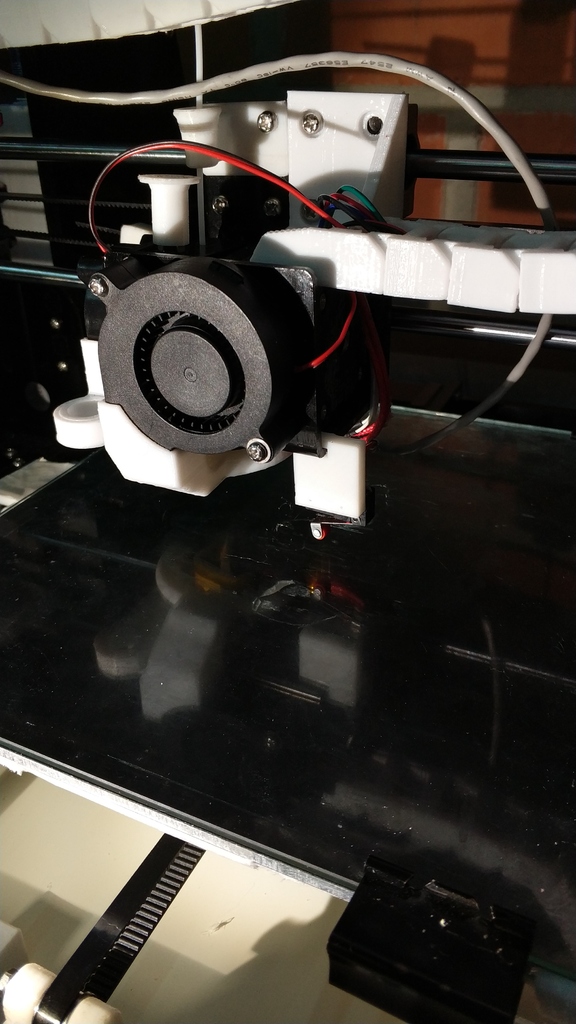
Semi-automatic Z endstop for Anet A8
thingiverse
My probing sensor stopped working, so I decided to swap it out with a new one as soon as it arrived. To get by temporarily, I used the stock Z-endstop that came with my printer. Meanwhile, I also started using a glass bed, which required me to manually calibrate it multiple times until I was fed up and thought about installing a semi-automatic endstop mount between the carriage and extruder motor. It simply screws into two tiny holes and friction-fits into place between the carriage. This should be added before every G29 command and removed after each one is completed. You can also add a G4 Sxx command (where xx is the number of seconds) to your G-code to give yourself time to remove the mount before printing starts. Here are my settings in Marlin 1.1 software - make sure to enable or adjust them as needed: # Define FIX_MOUNTED_PROBE # Define X_PROBE_OFFSET_FROM_EXTRUDER 44 # Define Y_PROBE_OFFSET_FROM_EXTRUDER -21 # Define Z_PROBE_OFFSET_FROM_EXTRUDER -6.5 # Define AUTO_BED_LEVELING_BILINEAR # Define Z_SAFE_HOMING # Define LEFT_PROBE_BED_POSITION 10 # Define RIGHT_PROBE_BED_POSITION 210 # Define FRONT_PROBE_BED_POSITION 20 # Define BACK_PROBE_BED_POSITION 190 I disabled these settings to use the Skynet guide for auto-leveling (screenshot in pictures). # Define MIN_SOFTWARE_ENDSTOPS
With this file you will be able to print Semi-automatic Z endstop for Anet A8 with your 3D printer. Click on the button and save the file on your computer to work, edit or customize your design. You can also find more 3D designs for printers on Semi-automatic Z endstop for Anet A8.
