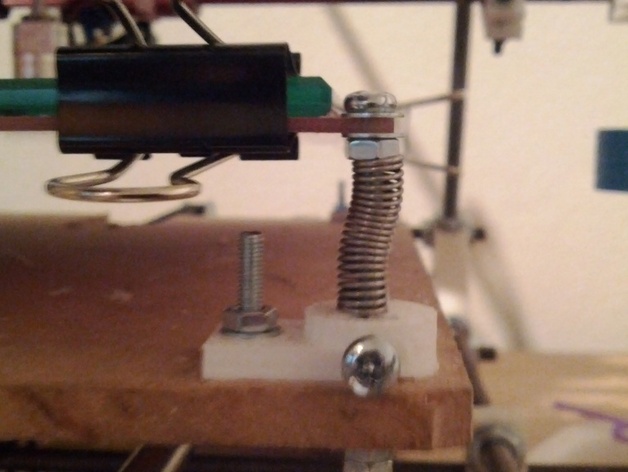
Semi-automatic bed levelling brackets
thingiverse
This bracket design allows for easy adjustment of print bed corners, ensuring accurate leveling. It's designed as a fastening component for heated beds attached with a long bolt, using a spring to push the heated bed away from the bracket while allowing free movement of the bolt when the fastening bolt isn't tightened. The bracket has been successfully used in various printers, eliminating the need for guesswork when printing thin materials. The provided STL uses specific parameters: boltDiameter (3.9), bracketDiameter (15), bracketHeight (6), nutHeight (2.4), nutDiameter (5.6), plateHeight (3.5). However, the bolt diameter should be larger than the actual bolt to prevent snagging. Before calibrating, ensure that your slicer includes a 1-layer height at print start and that fasteners are undone. Springs should also be carefully chosen to avoid damaging the print head. This device requires the print head to push against the print bed. For each bracket, you'll need 4 x M3x20 (or shorter) fastening screws, 1 x M3x40 bolt, 1 x M3x10 lock bolt, 6 x M3 washers (4 for fastening, 2 for heat bed protection, 1 for spring shield), and 5-6 x M3 nuts (2 for fastening to the bed, 2-3 for the long bolt, 1 for locking). Print the provided STL or modify the SCAD file as needed. However, note that the SCAD file isn't perfect and may require adjustments. To prevent potential issues with Z home pushing down too much on the bed, adjust your Z stop accordingly. The attached image shows a printer with the bolt pushed in from the heated bed. Alternative locking methods are also suggested to save an M3 nut. After printing and fixing each corner bracket with spring-pushed heat beds, calibrate by following specific steps provided in the original text. Finally, ensure your slicing software includes a 1-layer height at print start for optimal results.
With this file you will be able to print Semi-automatic bed levelling brackets with your 3D printer. Click on the button and save the file on your computer to work, edit or customize your design. You can also find more 3D designs for printers on Semi-automatic bed levelling brackets.
