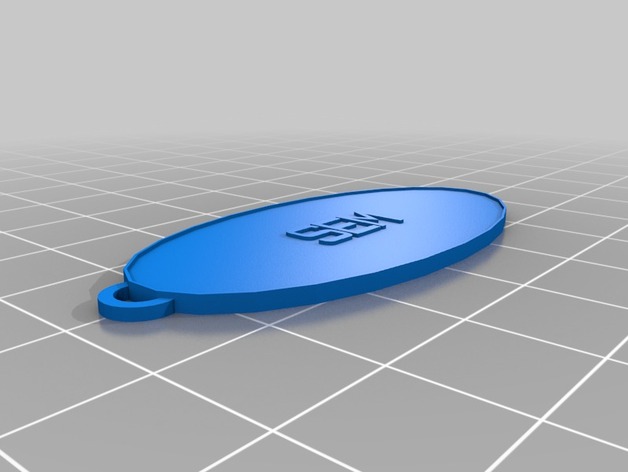
Sem
thingiverse
Design: Customized Version of http://www.thingiverse.com/thing:62719 Created with the Power of Customizer! http://www.thingiverse.com/apps/customizer/run?thing_id=62719 Options: 1. Place Model Manually: Adjust to the Left by 100 Units, Then Down by 100 Units 2. Scale the Object Upwards and Outwards: Double the Height to 3.2 Units 3. Reduce Lip Thickness: Cut Down from 0.4 to 0.3 Units 4. Increase Size: Widen to 50 Units in Width, and Stretch to 100 Units in Length 5. Make Text Larger: Bump Up Font Size to 8 Points 6. Change Plate Location: Choose the Middle Plate for Building 7. Adjust Ring Circumference: Increase Radius from 2.0 to 4.5 Units 8. Customize Message: Add Your Own Words Instead of SEM; Perhaps Use MOTORBIKE or HELLO 9. Select New Font Style: Experiment with a Bigger, More Dramatic Script Like Comic Sans or Lobster
With this file you will be able to print Sem with your 3D printer. Click on the button and save the file on your computer to work, edit or customize your design. You can also find more 3D designs for printers on Sem.
