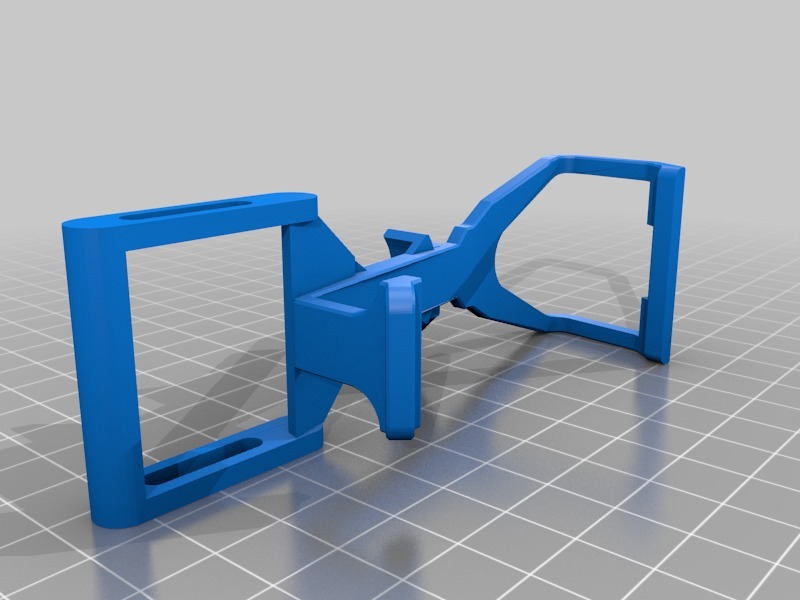
Self Centering Mini Wheel for AfterGlow Xbox One Controller
thingiverse
I modified the original Mini Wheel for Xbox, adapting it to my Afterglow Xbox One controller. However, I struggled to secure a good racing position with it, as it failed to return to its center position like the joystick itself did. The joysticks power was insufficient, so I added a round flat spring attached to the gear wheel and frame. This modification allowed me to play an excellent game of Dirt Rally with precise steering wheel feel. Remapping the buttons is also a good idea since the round ones are more challenging to access. You will need to enlarge the parts for the screws and follow the basic instructions provided, which remain the same as those for the original Mini Wheel. The guard should be placed between the rack and spring to prevent them from locking up. To attach the Round Spring to the Gear Wheel, position it underneath and use a vice grip to snap it into place. Missing components include: * 608 bearing for the steering wheel This is also used in skateboards or fidget spinners. * Super Glue to secure the Thumb Steering Wheel to the Bearing Gear * 3 M4 0.70 x 12 screws for the spring mount block, one on each side and one on top On December 16th, 2018, I replaced the original plastic round spring with a more robust one, which has not broken yet despite heavy use. The new spring has many hours of playtime and remains in excellent condition. Although I wanted to improve its appearance, I decided to upload it as is, focusing on other projects instead.
With this file you will be able to print Self Centering Mini Wheel for AfterGlow Xbox One Controller with your 3D printer. Click on the button and save the file on your computer to work, edit or customize your design. You can also find more 3D designs for printers on Self Centering Mini Wheel for AfterGlow Xbox One Controller.
