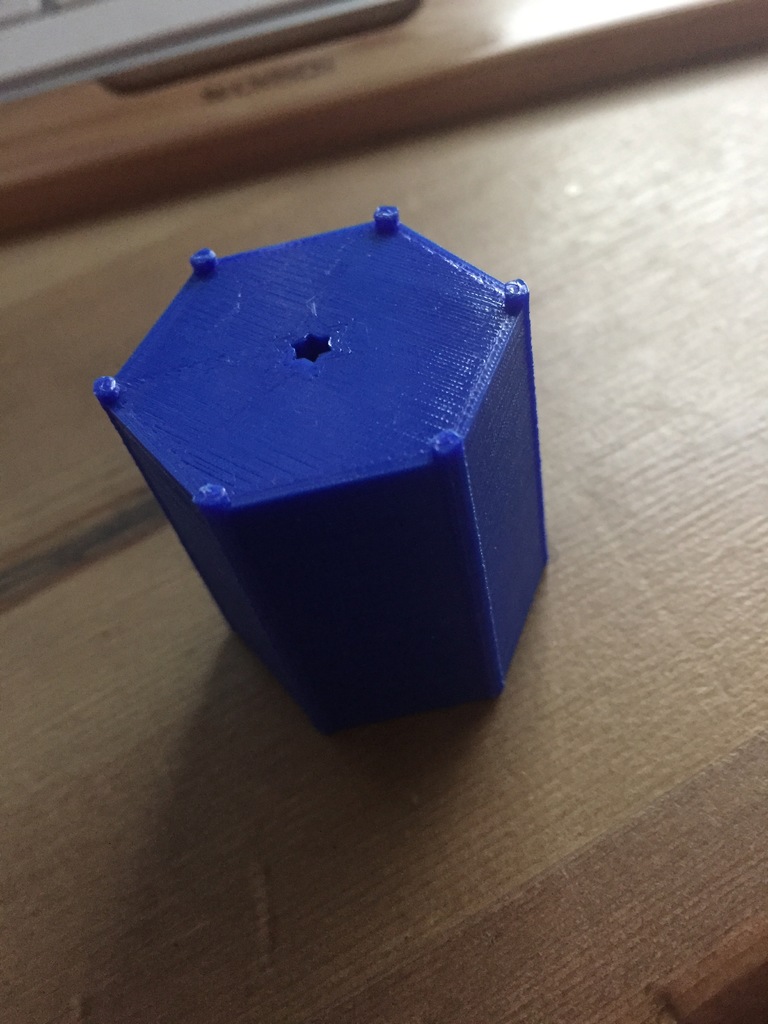
Seiko Watch Back Removal Tool - Used to replace your battery!
thingiverse
I recently got my hands on a Seiko watch after inheriting it from someone, but unfortunately, the battery had died. Since I live far away from any authorized Seiko dealerships, I headed straight to YouTube to figure out how to safely open up the case and replace the battery myself. After watching a few videos where users used hammers and screwdrivers to pry open the back of their watches, I knew there must be a better way! I'm not sure if this method will work for all Seiko watch models, but it worked like a charm on my 7T32- model. To remove the back of your case, simply align the nobs on the tool with the notches in the back and turn counter-clockwise to loosen, then clockwise to tighten when you're done.
With this file you will be able to print Seiko Watch Back Removal Tool - Used to replace your battery! with your 3D printer. Click on the button and save the file on your computer to work, edit or customize your design. You can also find more 3D designs for printers on Seiko Watch Back Removal Tool - Used to replace your battery!.
