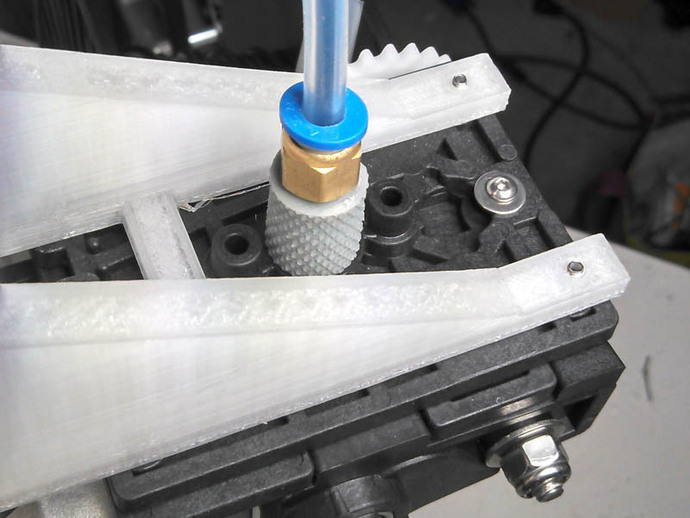
SeeMeCNC 3mm bowden extruder drive adapter
thingiverse
SeeMeCNC.com boasts one of the top-notch pinch extruders available; it handles both 3mm and 1.75mm filaments, with a default setup for the latter. To adapt a 3mm bowden tube connector, use the Direct to Bowden Conversion Kit for Steve's Extruder Hotend found at shop.seemecnc.com/Direct-to-Bowden-Conversion-kit-for-Steves-Extruder-Hotend-10111.htm. The 3mm connector can be obtained from the same site at shop.seemecnc.com/Push-To-Connect-Fitting-for-6mm-OD-Tube-38831.htm?categoryId=-1. To install, print the SeeMeCNC extruder mount, attach the 3mm bowden connector to the nut, slide the peg up through the extruder bowden plate and tighten the nut. Bolt the extruder plate onto the extruder's 3mm side, then mount it to the printed extruder Ultimaker bracket. Wire it up, preferably with quick disconnects for easy reversion to stock settings. Remember that this extruder extrudes in reverse of the stock one, so edit your marlin configuration file's "define INVERT_E0_DIR true" line to "true". Calibrate your setup using Cura's first run wizard.
With this file you will be able to print SeeMeCNC 3mm bowden extruder drive adapter with your 3D printer. Click on the button and save the file on your computer to work, edit or customize your design. You can also find more 3D designs for printers on SeeMeCNC 3mm bowden extruder drive adapter.
