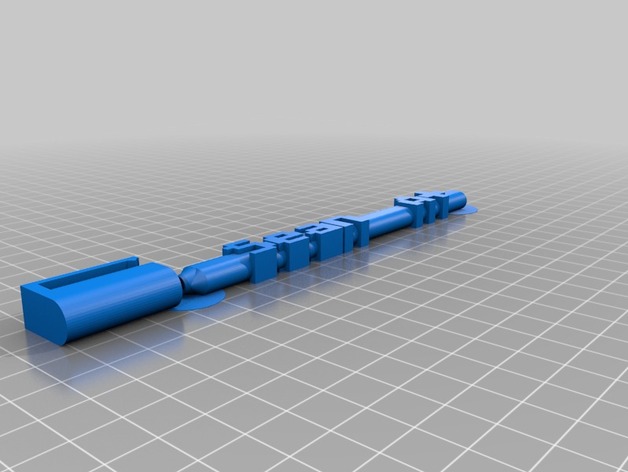
sean
thingiverse
Instructions to Bring Sean A+'s Pen Case to Life Using the Following Options: 1. Adjust the tolerance setting to achieve an optimal fit. Set it to: 0.2. 2. Determine the perfect spacing for each letter, carefully set font_spacing to: 0.81. 3. Identify your personal hero - enter "Sean A+" into the word input box. 4. Refine the tip diameter, setting it at exactly 4 for a precise finish. 5. Enable one additional helper tab by checking the option labeled as helper_tabs and confirming your choice with a yes. 6. Define the pen case's internal length by carefully adjusting the value of inner_length to: 125 mm. 7. Envision the perfect thickness - specify the ideal value for pen_thickness at 7. 8. Elevate the writing experience by configuring the font_scale, setting it to a maximum height of 2.1. 9. Choose your object preference; there's one available option. 10. Refine the case's inner diameter, setting it precisely at: 3.4
With this file you will be able to print sean with your 3D printer. Click on the button and save the file on your computer to work, edit or customize your design. You can also find more 3D designs for printers on sean.
