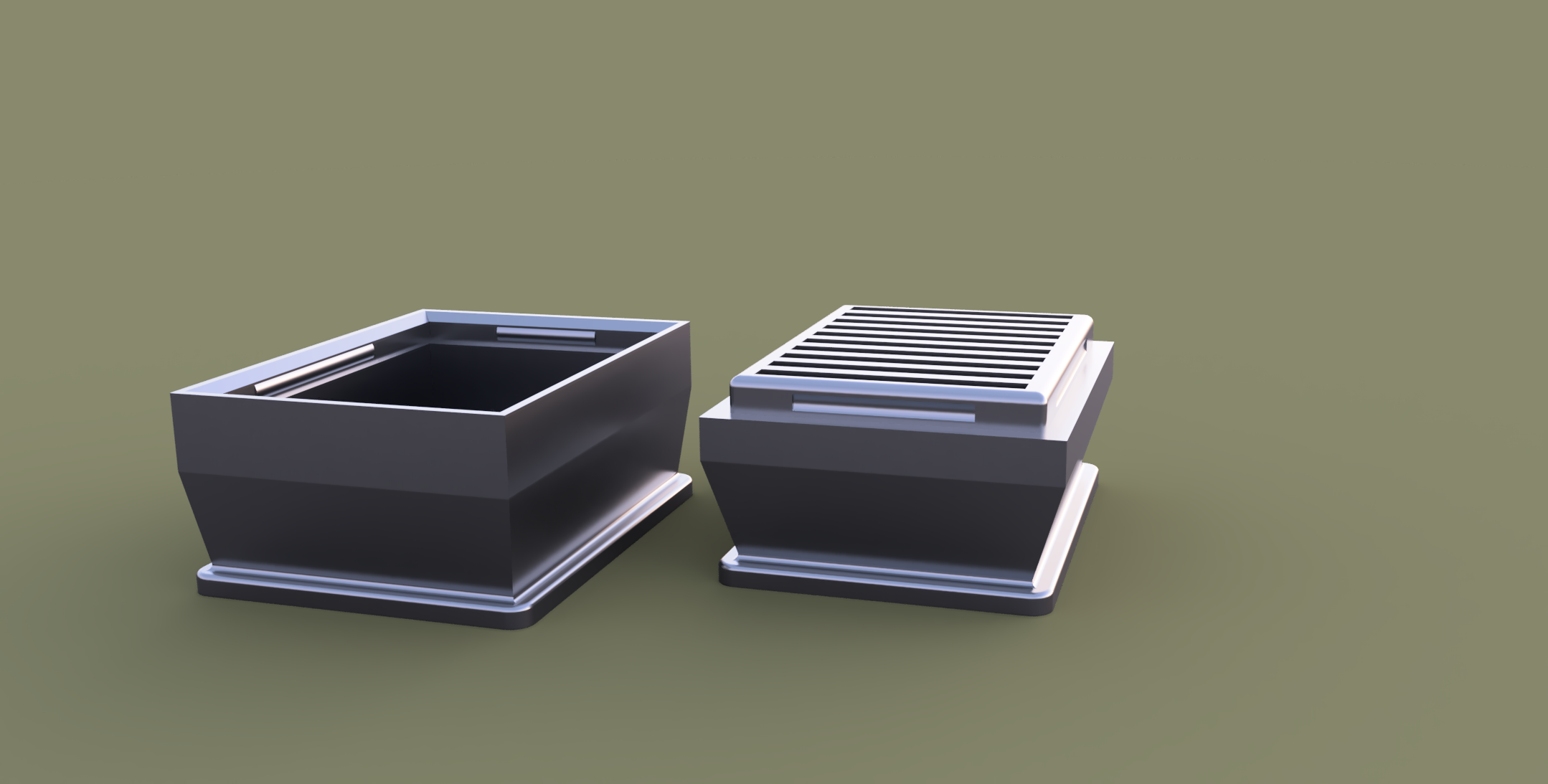
SD Card Storage Box
prusaprinters
<p>Edit: I just realized the card slots were too tight. I updated the box base so that SD cards now fit.</p> <hr/> <p>The creator of the original SD box did a simple design as an introduction to Fusion 360. I wanted to show what was possible with a few months of practice (I've been using Fusion 360 since July 2019). Plus I needed a storage box for my SD cards. I imported his original STL files into Fusion 360 & converted them into solid bodies (known as brep). Here are some of the changes I made.</p> <p>Reduced the number of card-slots from 11 to 10. Reduced many dimensions to make the fit tighter, the box more compact, reduce print time, & reduce material used. Added chamfers & filets to help the fit between the 2 halves & improve aesthetics. Tapered the side-walls. Added snap-lock to hold the halves together securely. Unfortunately, the combination of tapered sides & snap-lock made the first print attempt almost impossible to open, so I added rims to the top & bottom to improve grip.</p> <h3>Print instructions</h3><p>I printed this at 0.150 mm layer height, quality setting, using both Prusament PLA & PETG.</p>
With this file you will be able to print SD Card Storage Box with your 3D printer. Click on the button and save the file on your computer to work, edit or customize your design. You can also find more 3D designs for printers on SD Card Storage Box.
