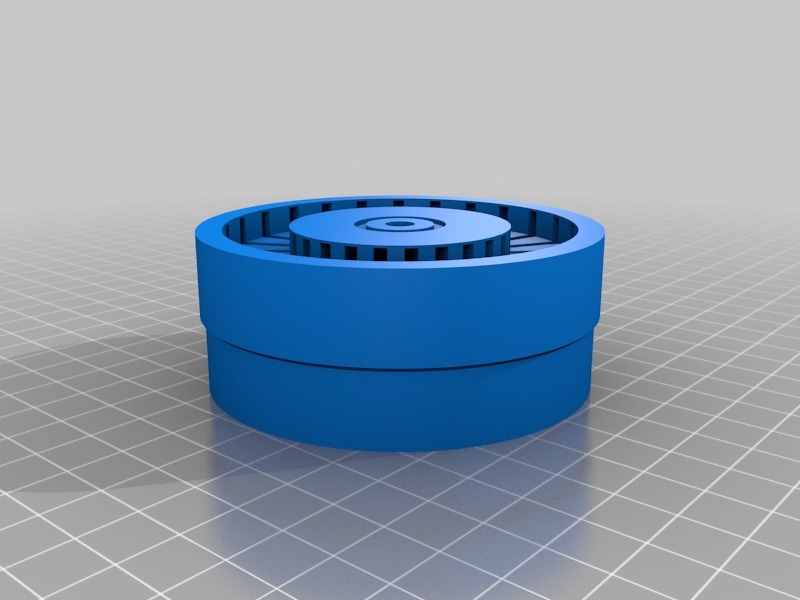
SD-Card storage (25 cards)
thingiverse
Some folks claim, twelve cards just aren't enough. That's why I've created a brand-new SD-Rotor for twenty-five cards. It operates exactly like my first version: https://www.thingiverse.com/thing:2803750. The twelve and twenty-five card holders are designed to stack neatly with some rubber bumpers. New features include rotor and stator alignment, eliminating the need to flip the design upside down during printing. The stator boasts an integrated support for the central hole. After printing, simply bend off the support using a screwdriver and slide it out from below – perhaps through a screw hole in the body. A 0.2 mm gap between the support and the stator's body serves as the breaking point, allowing easy removal. To assemble this design, you'll need an M6x30 screw, an M6 washer, and an M6 locknut. The pointer is there to indicate where the lifting cam comes to rest. Choose the right part after tightening the screw, using "pointer" when the lifting cam rests on the nut's edge and "pointer flat" when it settles on the surface of the nut. Two new, improved pointers have been added for better printing results. Simply plug one into the hex nut. I hope this explanation makes sense to someone out there!
With this file you will be able to print SD-Card storage (25 cards) with your 3D printer. Click on the button and save the file on your computer to work, edit or customize your design. You can also find more 3D designs for printers on SD-Card storage (25 cards).
